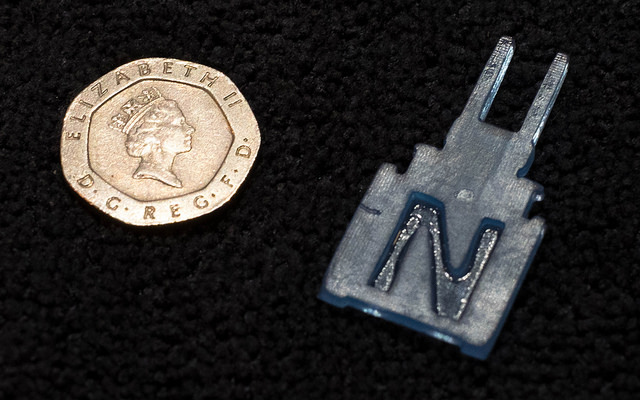So some time back I got an HP Sprout. I'd seen one at the Gadget Show and after that it was just a matter of time... The Sprout is a properly innovative machine. It uses a video projector and a system of mirrors to project a workspace onto a touch sensitive mat in front of the computer. The overhead assembly that holds the projector mirror also holds a couple of lights, a reasonably high resolution camera and an Intel RealSense 3D camera.
The idea is that it provides a great space to work with 2D images which can be scanned and manipulated on the touch mat, but I was also intrigued with the promise of quality 3D scanning using the RealSense camera.
The machine arrived beautifully packaged in a huge box and why not, it is quite a huge assembly. It has a nice big 23 inch touch display with a fairly beefy processor and big hard drive lurking behind it. Once I got it going I was impressed by the machine itself but the 3D scanning didn't really live up to the demos that I'd seen, which was rather sad. You could scan in 3D but only from one point of view and the scans had little ridges on them which pointed to illumination issues.
But that was then, and this is now. An upgrade of the system was released last month. The whole HP Sprout workspace has been replace with a much more spiffy one and you can create proper 3D results from a scanning process that involves multiple rescans in different positions. And the ridges have vanished.
It took me around half an hour to take the little wooden pig you can see above and derive a really nice 3D model from it. I made a little stand out of a piece of perspex and some Blu Tac so that I could present the pig in different orientations and I made four passes of the model, each of which comprised 8 individual scans. The results are really good. The scanning has even detected the grain in the wood and some quite subtle markings.
You can buy a little turntable which can be used to automate the scanning a bit. I'm tempted by this, but bearing in mind that you'd have to reposition the subject on the turntable for each rotation, I think I'll stick with the manual process for now. The process works best with objects with a fairly matt finish. Nothing shiny or furry. I'm currently prowling the house looking for objects that I can scan.
I've put Windows 10 on it and it works great (although I've had one or two stability issues with the Sprout Workspace it seems to be settling down now). I'm going to have a go at scanning some more objects and printing them out. I'm also keen to use the scanner to produce textures that can be overlaid on objects that I print, I reckon it will be really good at that. There's also an SDK that you can use to create your own applications, but at the moment I don't think it provides access to the 3D camera, which is a bit of a shame. There's also a Sprout Marketplace for apps that use the unique features of the machine, but these are a bit underwhelming at the moment to be honest.
The Sprout might be the future of computing. I'm not sure about the fancy scanning bits just yet. I end up using it as a powerful PC quite a bit of the time. But it does come into its own when you are scanning objects or documents. I found it very useful when I had fifty assessment sheets from some lab demos that needed to be converted into PDF. Using the Sprout workspace made this really easy. If I had young children I think they'd love using the scrap-book and collage features. And it has a connected aspect that I've not really explored because I don't now anybody else with the device....
You've got to give HP respect for trying to move us on from he mouse and keyboard interface. The projected workspace works really well and it very easy to manipulate 2D and 3D objects using it. If you are going to buy a fairly expensive computer anyway (say you are in the market for a Mac PC) then I'd take a proper look at Sprout, particularly if you have kids and a 3D printer....