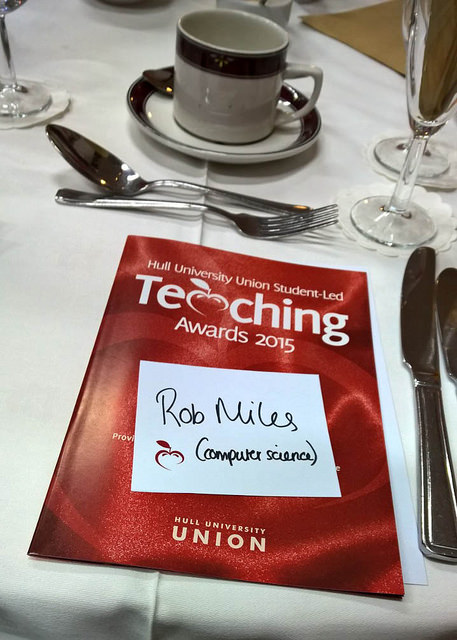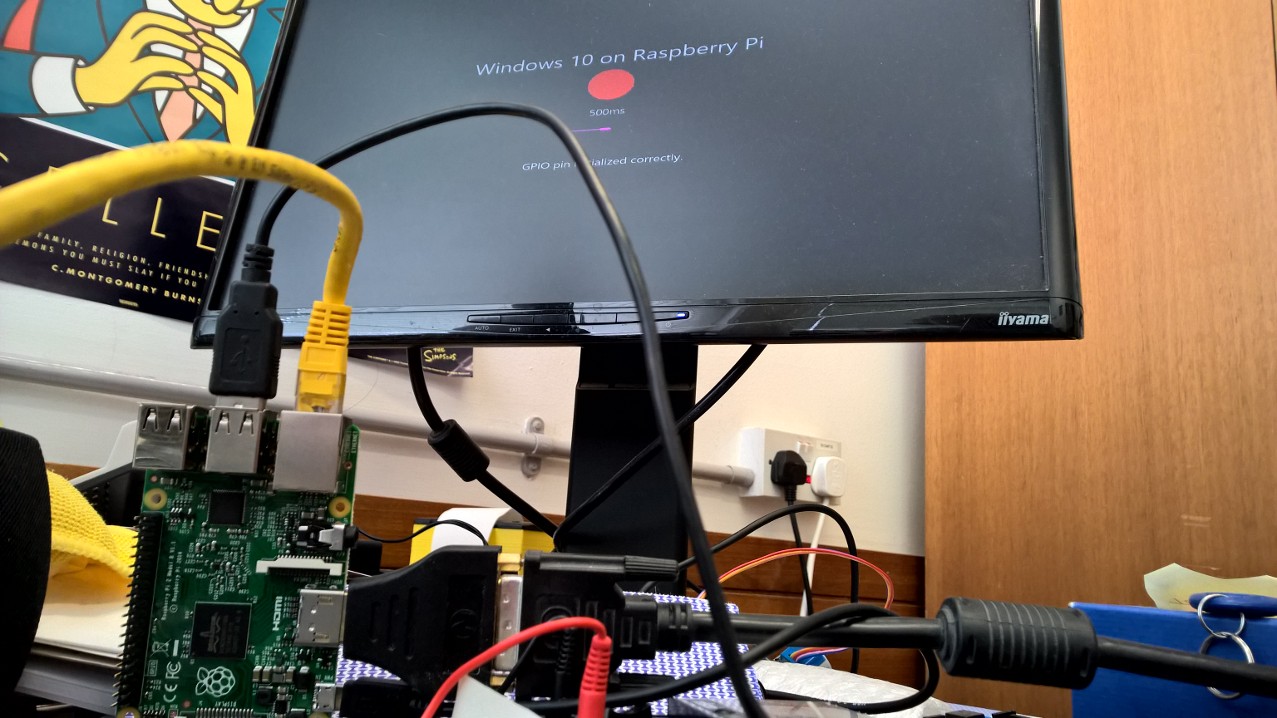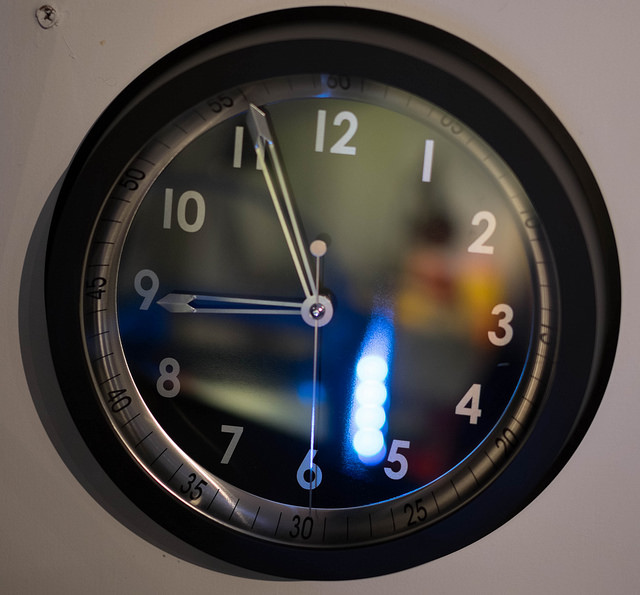Note: These are my recollections from my track through the proceedings and are a bit subjective - but of course completely right :). I hope you find them an interesting read.
The summit proper started today. The first two Plenary sessions set an amazing standard to get us started. Very thought provoking, not just in the context of what people are doing, but also why the are doing it. And what can go wrong.
Opening Remarks from Peter Lee
The first of the sessions was from Peter Lee of Microsoft Research. He described how research and development work together, telling the story of a research group who devised a technology that used an array of 9 microphones to focus on a single speaker in a noisy environment. When they saw this the marketing department first asked for cheaper microphones, then for only four of them, and finally an ability to work with minimal calibration.
The group duly delivered and their technology became part of the Kinect sensor, one of the fastest selling gadgets in history. And the punch line of the story was that the academic paper describing the techniques that were used was subsequently rejected by a journal as having limited practical application. Such is life.
Research is hard work, and non-linear. Peter talked about another research area which is chancging the way we use computers, voice recognition. He described how for the first ten years of this century the rate of errors in recognition remained stubbornly at around 20%, despite the best efforts of researchers in the field. Then, suddenly in the last few years we've seen a massive improvement in performance down to an error rate of around 7%, to the point where conversational translation is now going mainstream.
And the outcomes of research are not what you expect. One popular use for speech recognition/translation turns out not to be about talking a foreign language, but simply being able to see what people are saying if you are hard of hearing. Very interesting stuff, and a great context for the ongoing discussions about ideas and the application of them.
Feedback Control and the Coming Revolution: Raffaello D’Andrea
Raffaello D’Andrea has done some really amazing things. From helping to design the next wave of robots to help Amazon to fulfil orders to making incredible juggling drones. He talked about how machines can be made to learn and adapt, and that it is probably not fair for us humans to make fun of clumsy robots. After all, it took several years for us to lean how to walk and move around with out breaking the furniture.
The Kiva robots and the flying machines that Raffaello worked on are both built with an ability to learn by practice and then over their lifetime continuously adjust to changing as they wear. This makes for properly useful technology, building on the original feedback mechanisms used to keep steam engines running at constant speed under different loading conditions.
Feedback is a trick where you take the output of something and use it as an input. In the case of the steam engine the idea is that the faster the engine runs, the less steam it gets, making it stabilise at a particular speed. Slow the engine down by making it work harder and more steam is injected to bring the speed back up. But the problem with feedback is that it can be fiddly. The wrong amount of feedback can produce a wildly oscillating system or no movement at all. And combining two stable, feedback controlled, systems does not always end well. Although - strangely - the converse is also true. Two unstable systems can be combined to create a single stable one.
Raffaello said that he considered feedback to be a necessary evil, in that it made systems work, but should be used sparingly and with proper understanding of the potential for instability. He also voiced concern about the possibilities for problems when connecting large numbers of systems together. From a mathematical point of view it can be shown that this will lead to massive, unpredictable events every now and then. And considering that the Internet of Things is going to lead to a whole new connected world, this is something we need to think about.
Functional Materials and Process Enabled Device electronics
This was a fascinating and wide ranging session made up of presentations from a researchers in a number of different areas. There were talks about polymer batteries, printing electronic circuits on flexible materials, energy harvesting and even weaving electronics into material. Any session that contains the phrase "Infrared spectroscopy woven into socks" has got to be a good one. And it was.
Rapid Device Prototyping
After lunch it was time for a session on rapid device prototyping. The starting point was TouchDevelop, a development environment that is a great place to write and share code. You can create TouchDevelop programs on any mobile device and share them all around the world. And now TouchDevelop has an embedded presence too. Your TouchDevelop code can be downloaded into an Engduino device.
The Engduino is based on the Arduino platform, providing a whole bunch of sensors and coloured lights and software libraries to control them. There's emulation of the as part of the TouchDevelop framework, which makes it very easy to create programs, and they are working on simple network deployment of the compiled programs.