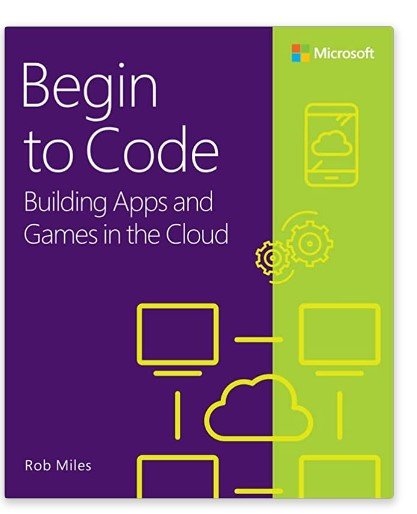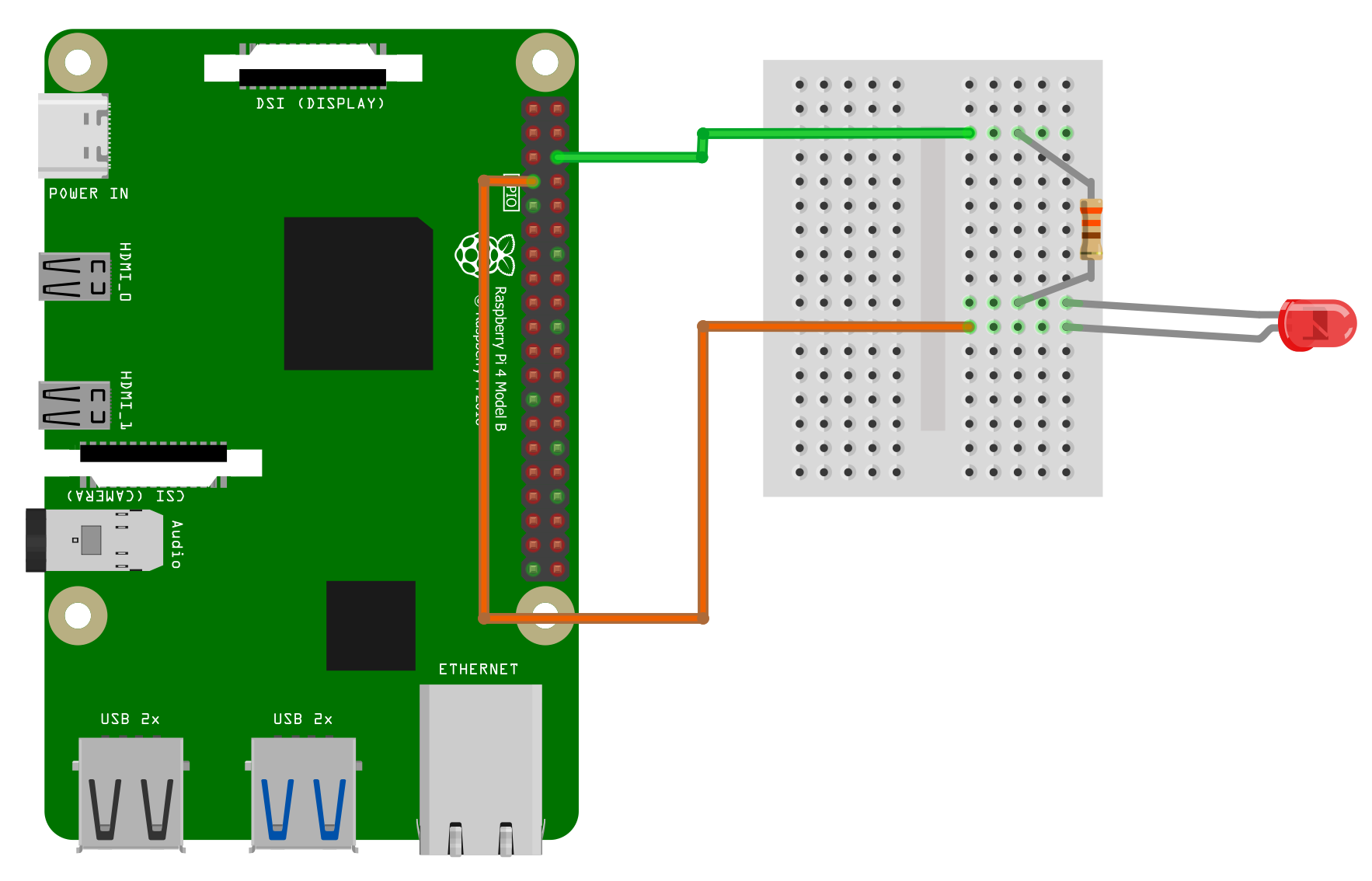I’m currently doing the author review pass for the Begin to Code Cloud book. This is the part where I incorporate the comments from the editor and reviewer to produce what should be the final version of the text. As part of it I’ve decided to record a video for each of the “Make Something Happen” elements in the text. These are the practical exercises that help you understand the content. The book contains complete walkthroughs in the text, but I thought it might be useful to also provide video walkthroughs too. How hard can it be? Actually, it’s turning out to be quite fun.
I’m using the wonderful Camtasia program which provides fantastic screen and video capture along with a very powerful editor. It can also publish videos straight to YouTube. I’ve made a template and now it is just a case of running through the exercise, adding the start and end sequences and then sending out the video. The book will contain links and also QR codes that the reader can use to find the videos directly from the page.
I’ve created a playlist for all the content. It is all directly in the context of the book. You can find a book draft here. I’m doing the videos in one take, it is rather like giving a live lecture as I talk about and demonstrate the code. It is adding a bit more time to the editing process, but I think it is well worth it.