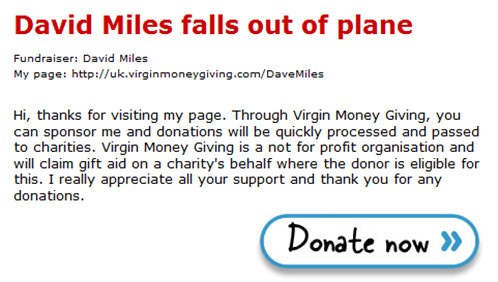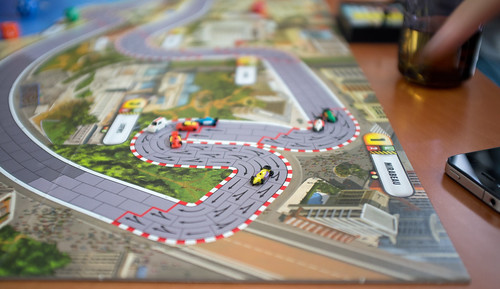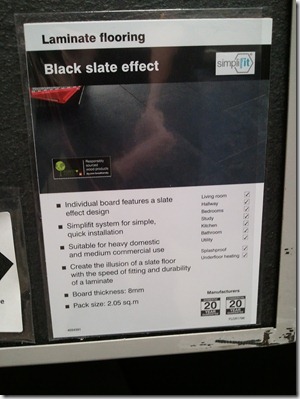Welcome to Hull
/Library looking good
Welcome to Hull for new students. And welcome back to everyone else. I love it when we start the semester with good weather. It really shows off the place, which is looking lovely at the moment. Each year I put up a bunch of tips for new students, so here goes again:
- Make sure that you have all your updates installed on your system. It doesn’t matter whether it is a Windows PC, a Mac or a Linux netbook. Find out how to check for updates and get everything up to date. At some point you will want to connect your machine up to a campus network of some kind, and if you don’t have all the latest security patches you may be vulnerable to infection.
- Do something about viruses. At the very least make sure that your Windows PC has Microsoft Security Essentials installed and running, that the databases are up to date and that you run scans at reguar intevals. If you really want to install an anti-virus program don’t feel obliged to spend a lot of money, the AVG free anti-virus program is good and will cost you nothing. Get it from http://free.avg.com/. Please don’t spend huge amounts on some of the more expensive ones. The benefits are dubious and they also have annual renewal charges too.
- Take a backup of your machine and leave it somewhere safe (perhaps even at home). Find out how to use the backup software on your machine and take a copy of everything. Use one of these cheap external hard disks that you can pick up for around 35 pounds or so from places like http://www.ebuyer.com/ or Staples, or even Tesco. That way if it all goes horribly wrong when you get to university you can recover your precious music, videos and other stuff. Once you have the backup habit, take one every month or so.
- Don’t spend huge amounts on software just yet. Most universities (including ours at Hull) have deals that get you some programs that you need cheaply. The same goes for books. In the computing field they are rather expensive, and you don’t want to pay a lot for a book and then find out that it is only used for a small part of the course. You can check the books out in the library, and you might also find that there is a second hand book sale on your campus where you can pick up the required volumes from other students quite quickly. You might also want to form a little cartel with fellow students to share books between each other and spread the expense (this is also neat because it can also give you a ready made study group).
- Get a usb memory stick . Keep backups of all your work on it. You can also use it to take files into the university to work on. You will get some filespace on the university network, but it will not be an enormous amount, and having your files always with you is useful. Put a file on the drive with your contact details (just your name and phone number) so that if you lose the drive people can find out who to return it to.
- Get some free on line storage. I like Windows Live Skydrive: http://skydrive.live.com/. This gives you 25 GBytes of space which you can access from anywhere on the web via a browser. The major limitation is that files can’t be more than 100M in size, but this is a perfect place to lob all those important essays and program source files. You’ll need a Windows Live account to use this and the uploading and downloading of files is all via browser which is a bit of a pain but there is a tool called Gladinet: http://www.gladinet.com/ that is supposed make this storage available to your applications although I’ve not used it. You can also use Skydrive to make your files available to other people. The access is controlled via their Windows Live Accounts and you can just email them a link to the download location or folder you want them to have access too.
- If you have more than one computer and you want to make sure that files are up to date on all of them you can use Windows Live Mesh for that: http://www.mesh.com/. Mesh gives you another 5G of free online storage and you can even synchronise files to Windows Mobile devices. Anyone who just stores their important files on their laptop hard disk is an idiot. These services are free and mean that you can get at your files from anywhere, and you will not lose them. If you want even more online space take a look at DropBox at http://www.getdropbox.com/. Dropbox and Live Mesh are also very good for sharing files with each other.
- Make sure you have insurance for all your nice toys. It would be terrible if they got stolen or damaged before they were insured. Take a look at cover from student specialists like Endsleigh: http://www.endsleigh.co.uk/Student/Pages/student-insurance.aspx (if anyone knows any cheaper deals feel free to let me know and I’ll update this post)
- Don’t be afraid to ask questions. If something doesn’t make sense at the time make a note to follow it up later. Don’t let problems hang around until they seem to grow. Find someone and sort things out as soon as possible. Every department has people who know how everything works and can give you help. We have a fantastic team at Hull (I’ll let you find out who they are). If you have a problem, please come and let us help you with it.
- Don’t worry. Really. You’ll be fine.