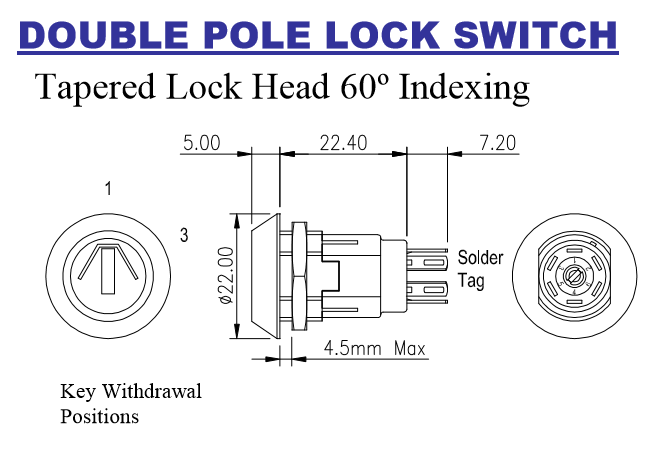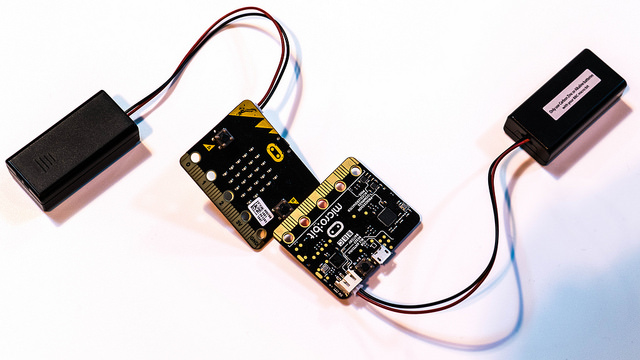Mike Taulty talks Universal Apps at C4DI
/I've met up with Mike Taulty a few times over the years, at the odd Hackathon or conference. I've also spent a fair while reading his blog. But I've not seen him to a talk before. Until now.
He came along to a developer event at C4DI (which was packed by the way). He spent almost exactly an hour exploring how to build up a Windows 10 Universal Application to control a Sphero ball. At the start he made the point that Universal Applications are exactly what they say. They run on a Windows 10 platform that is now unified across lots of devices, from Raspberry Pi, through phone, Xbox One, tablet, PC, Surface Hub and even HoloLens.
The talk served as a great demonstration of this, with the same code running on PC, Pi and phone. Mike also explained how different families of device can expose specific functions, for example a phone platform can provide an inclinometer, but a single application can be written to make use of these abilities in a context that is useful to the user. He also touched on adaptive layout, where the designer can create display layouts appropriate to the format and size of the screen in use and then have the application automatically select the best one.
Mike also looked at the range of input options available to Windows 10 developers and by the end we had a Sphero that was controlled by speech, handwriting and even switches wired to a Raspberry Pi.
This was a great talk that packed lots into a very short time. I'm very tempted to ask Mike to come along and deliver it as a Rather Useful Seminar.