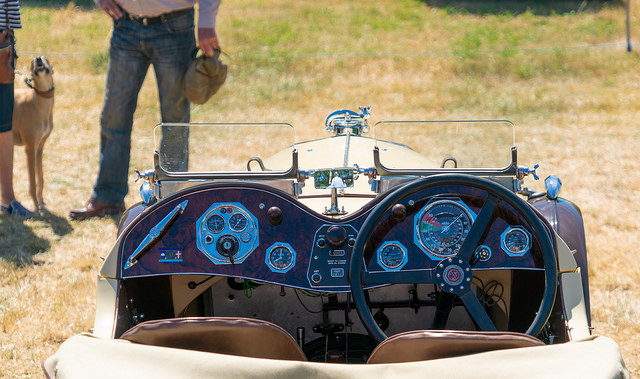Humber Care Tech Challenge Visioning Day
/Getting started
Today I went along to the Humber Care Tech Challenge Visioning Day. This is where we get healthcare professionals to tell us about their problems and explore how to solve them. It's how we are setting the agenda for the Humber Health Care Challenge event itself, which is running in September. During the event we want teams to come up with working prototypes of solutions. But to do that we need some idea of what we are facing.
We had some great talks from people about the problems faced in healthcare. All the speakers were very open about the huge challenges that the future is going to bring. Nobody was saying these are easy things to address. But everybody was excited by the opportunities that new technology is bringing. I made some notes of things that people said during the talks. Apologies to the speakers that I didn't get all the names and if I've misquoted at any point:
- Your home should be a proactive part of your healthcare.
- People frequently interact with care services because they are lonely.
- People will tend to opt-out of automated systems if they think that they will reduce the amount of human contact that they have.
- We need to establish a culture that make people and families able to provide appropriate support to allow independent living for as long as possible. Say in your home. Stay in control. Stay in contact.
- We should strive to make it as easy as possible to deliver and monitor care, so that the carers have time to focus on the person, and not just perform support tasks. Shared records across agencies would be a great step forward in this regard.
- Lots of technology already in use can be used in a care context. It might just be a way of connecting things and re-purposing existing devices.
- We must plan for how the technology will be in 5-10 years time. Not what we can do now.
- When considering disability; you are not what has happened to you - you are what you choose to become. And you should be empowered and supported to make that journey.
- Machine Learning and Artificial Intelligence bring with them an incredible potential for healthcare. So do connected devices such as Amazon Echo.
- Very simple ideas can have a massive impact.
Filling idea cards...
After the talks everyone spent some time filling in idea cards that set out the challenges that they saw and ideas for addressing them. We're going to spend some time going through these and getting back to the delegates who proposed them to turn them into challenges for the event. Things are getting very interesting. If you want to take part (and you should) you can still sign up here.
As part of the presentation we recorded a bit of video with me talking about the event and why it is a good idea. This is one of those occasions when everybody wins. Everyone who takes part will have fun, learn things and improve themselves. And they might end up creating a solution that change lives.