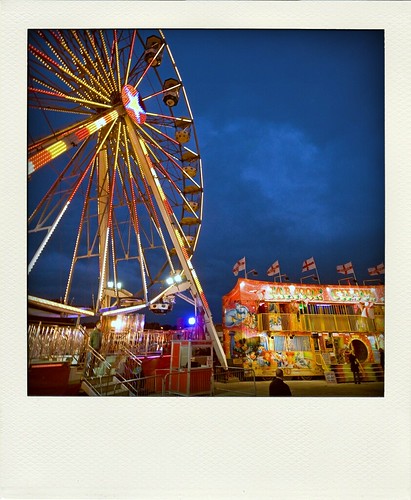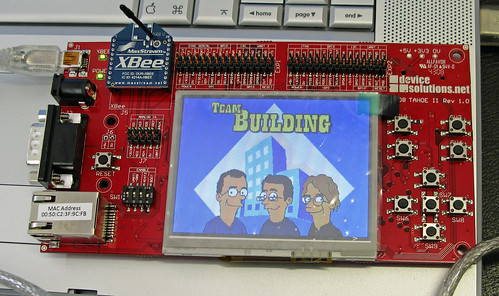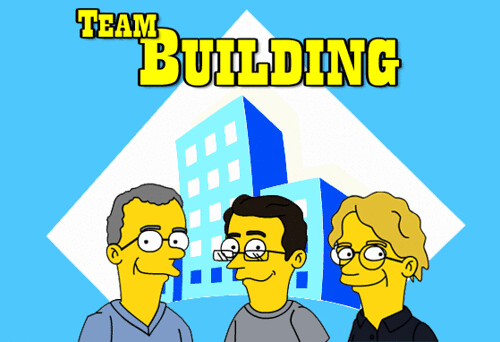I've done some more playing. Some notes you might find useful if you are building something for this competition:
Don't try and build a Console application for the Tahoe board, for some reason it won't work.
The PC connection for the Zigbee board simulates a COM port (in my case it was COM17). This should be configured at 9600 baud, 8 data bits, no parity, 1 stop bit. You will need a USB cable with the big connector on the back to power up the interface.
The Zigbee board on the Tahoe board is connected to COM2. When creating the SerialPort instance to talk to the Zigbee device you can just use the simplest version of the constructor, which just takes the name of the port to open.
I've made a couple of really simple programs that should get you started:
XBeeTest is a program for the PC that creates a COM port and implements a tiny terminal that will talk to a Zigbee board on the USB port. You can use Device Manager on your machine to find out which serial port the board is connected to (the program is set up to use COM17). The one button sends the AT command +++ to start a remote session. If all is well you should see OK appear in the TextBox. If you select the TextBox and type commands these will be sent to the Zigbee device and the responses will appear in the TextBox. This does not perform the actual network connection. You have to use the protocol described in the manual here.
MicroXBee is a program for the Tahoe board that connects to the Zigbee device and resets it. When you press the Select button in the middle of the keys the program creates a SerialPort and sends the +++ command and then displays the "OK" message that comes back. Again, it doesn't tell you how to do the comms, but it will get you started sending and receiving them. It assumes that you have installed the drivers for the board.