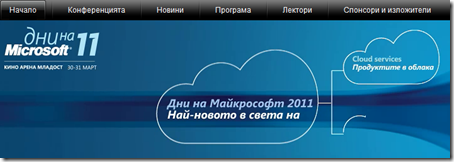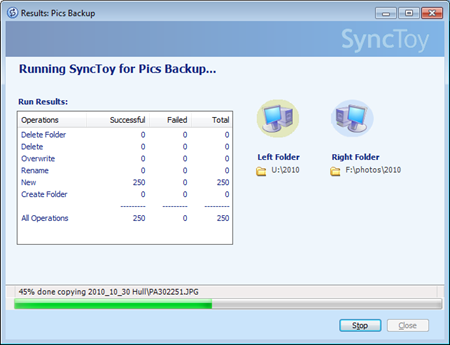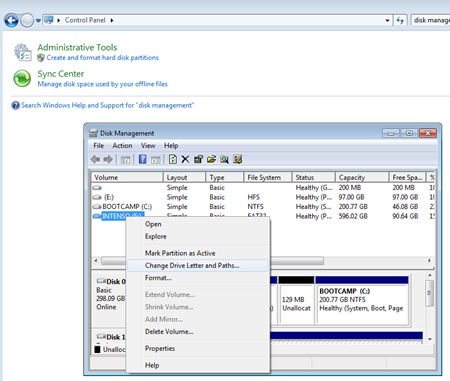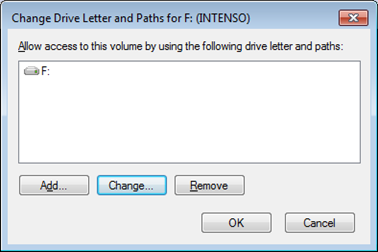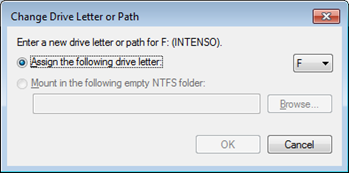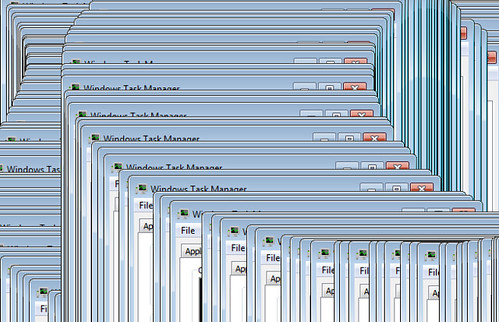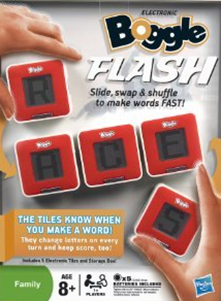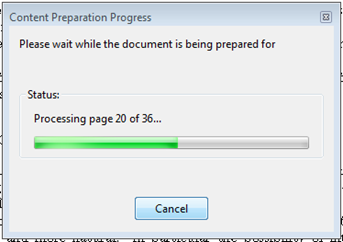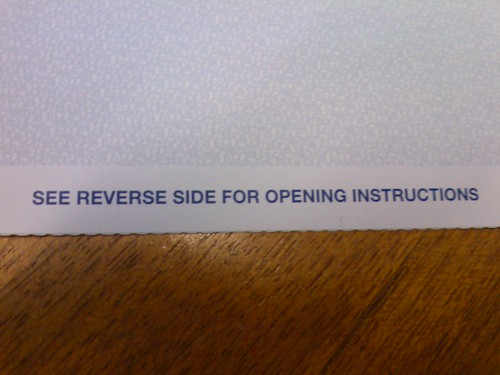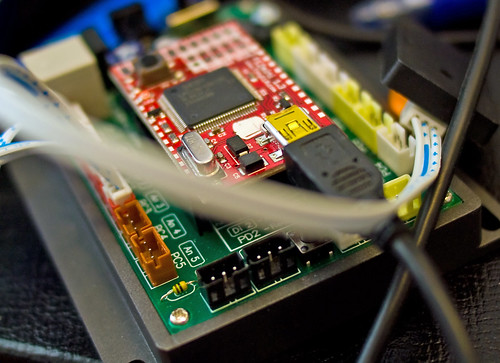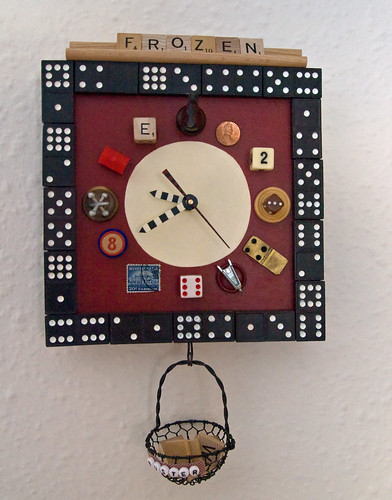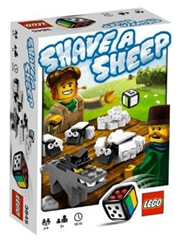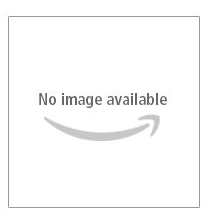Hello Bulgaria
/I’m giving a couple of sessions at MSDays in Sofia in Bulgaria at the end of March. You can find out more and even book your place at the conference (assuming you are Bulgarian) here:
http://www.msbgregistration.com/
There is also a Facebook group:
http://www.facebook.com/MSDays
I’ve even had a write up in couple of Tech News web sites in Bulgaria:
http://technews.bg/article-20532.html
http://news.expert.bg/n331344/
This is part of one of them…..
Специален гост в сесията за разработка на игри ще е и Роб Майлс, Microsoft Most Valuable Professional (MVP). Той е лектор в Hull University във Великобритания. Преподава програмиране, софтуерен инженеринг и вградени системи. На „Дни на Майкрософт” ще говори за Windows Phone и платформата за разработка на игри XNA.
If anyone can read this, I’d love to know what it says. I hope it is nice. It looks like Rob Miles in Bulgarian is Роб Майлс. Whatever. I’m very impressed that I could just cut and paste the text off the web site and into the blog and it all just works. You’ve gotta love UNICODE.
Anyway, I’m really looking forward to travelling out to Sofia and giving a couple of sessions, one on Windows Phone development and another on the .NET Microframework. Should be fun.