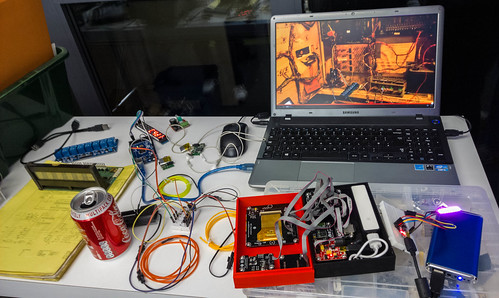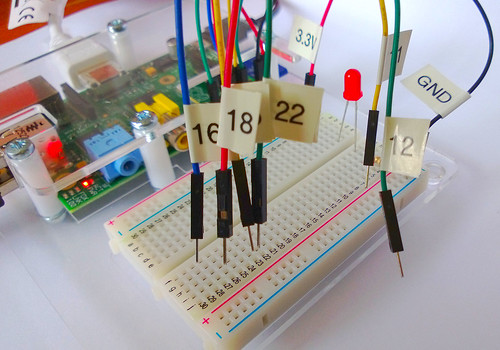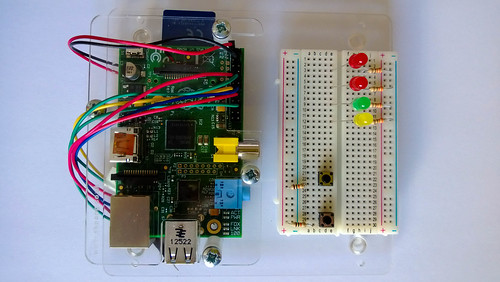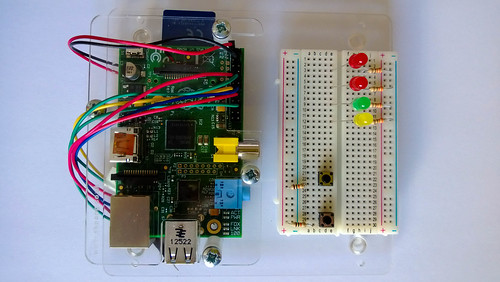
Not too shabby for a phone camera, eh?
My plan was to spend today writing content for a Raspberry Pi course that we are doing next week. The idea of my session is that we connect a Raspberry Pi to a bunch of LEDs and switches and then have fun writing Python programs that read the switches and flash the LEDs. Of course, the content needs lots of pictures of the hardware and the wires. And of course this is the one day of the week I didn’t bring my camera to work. So I used the one in my Lumia 920 and the results were astonishingly good.
To make things even better, I could take the pictures on the phone and then, when they appeared on Skydrive a few seconds later I could cut out the images that I wanted and paste them into the document on my PC. This made for a really fabulous workflow. If I had been using a “proper” camera I’d have had to take the pictures, get the SD card out of the camera, plug it into the computer and then drag the pictures off one by and drop them into the document in the right order.
Mobile phone cameras are great for close up photography. This is mainly because the focal length of the lens in a mobile phone camera is very short, which means that it has good depth of field (near things are focused as sharply as far things). This is great when taking pictures which are very close to the lens, when it is hard to make sure that everything in the frame is the same distance from the sensor.
The bad news with mobile phone cameras is that tiny cameras make for tiny sensors, so that images can be grainy. But my Lovely Lumia doesn’t seem to have that problem and so I was able to get good quality pictures into my document much more quickly than if I’d remember to bring the camera in. I’m definitely going to work this way again, it might even be worth making a little macro stand for the phone.