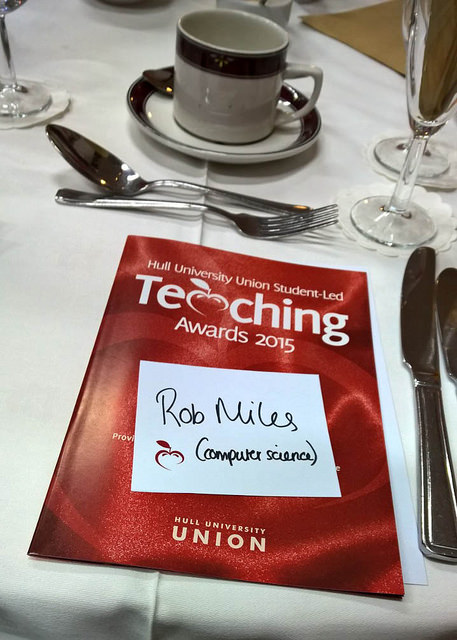The Five Knows of Programming
/I've been teaching programming for a very long time. I'm still waiting to get properly good at it. In the meantime I'm given to thinking about what it means to learn how to program. I've narrowed it down to five "knows".
- Know what the computer does.
- Know how to create a program.
- Know how to automate a task that you yourself can perform.
- Know how to think like a computer.
- Know how to structure and manage your solutions.
I've been teaching the First Year course for the last few weeks and I reckon that we are at level 3 at the moment, moving on to level 4. This is a crucial time.
At "Know level three" you can take something you would be able to do yourself and write a program do perform that action. One example we do is deciding whether or not you can see a particular film. If your age is lower than the rating for that film, you can't go in. When you write the program you can imagine yourself selling tickets and deciding whether or not people can come in.
Level 4 is quite different. You have to let go of how you would do a task and try to think how you could make a computer do it. Sorting is a classic example of this. If you gave me 20 numbers to put in descending order I'd be able to do it, but I'd not really be able to tell you how I did it. To write a program to sort 20 numbers you would make it do the task in a way that a human never would (for example bubble sort). This is the hardest part of programming. Up until you hit level 4 you can think you are doing very well. Ifs and loops make sense, as do variables. And you've even written the odd program. And then wham, you suddenly find that you can't do it. And I mean really can't do it. This can be very painful and demoralising.
Today I did a tutorial with the students where we explored the transition from level 3 to 4. The best advice I have on this matter is not to stress if the penny doesn't drop first, second or third time. Don't think of it as a technical problem (I must re-read my notes so that I understand arrays better) but think of it as a "way of thinking problem".
Work with what you know a program can do (stash things in arrays, get them back, work through elements, compare values and do things with them etc) and then try to figure out how these abilities can be used to solve the problem.
Consider lots of related problems: find the biggest item in an array, find the smallest in an array, count how many times the value three appears in an array etc etc and notice how fundamental behaviours (working through the elements of the array in sequence) can be used to solve a whole class of problems. Don't worry if your answers seem complicated to you. You get better with practice, and some things are just tricky to do.
I learned to program a long time ago, but I still remember the worry of "What if I don't get this bit" every now and then. Your best bet is to start early, find friends to discus it with and keep the focus on what you are trying to do. And you'll be fine.