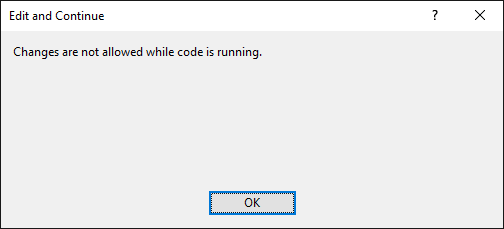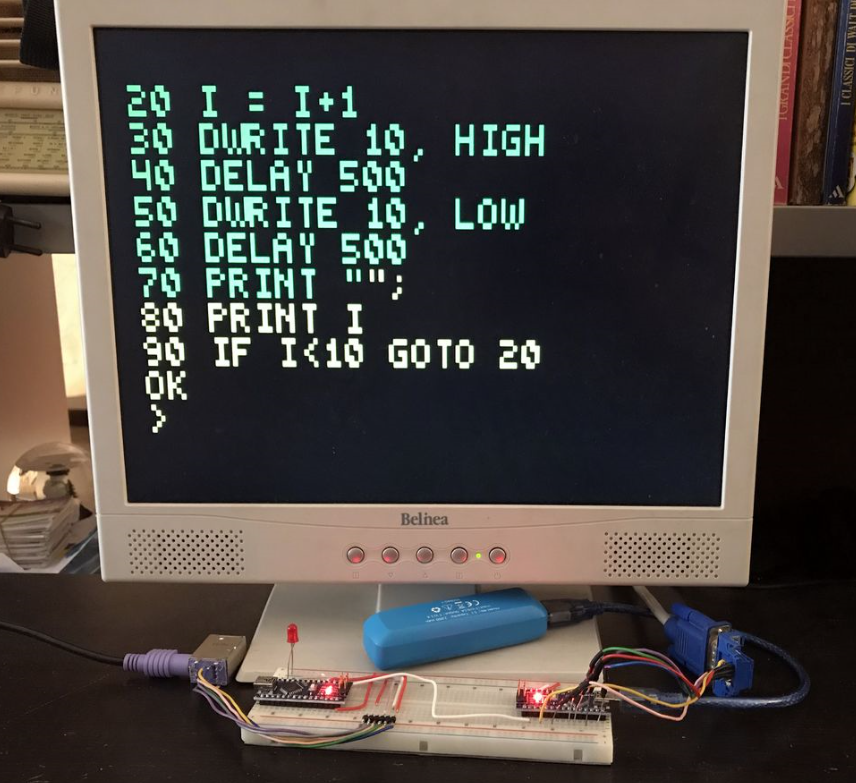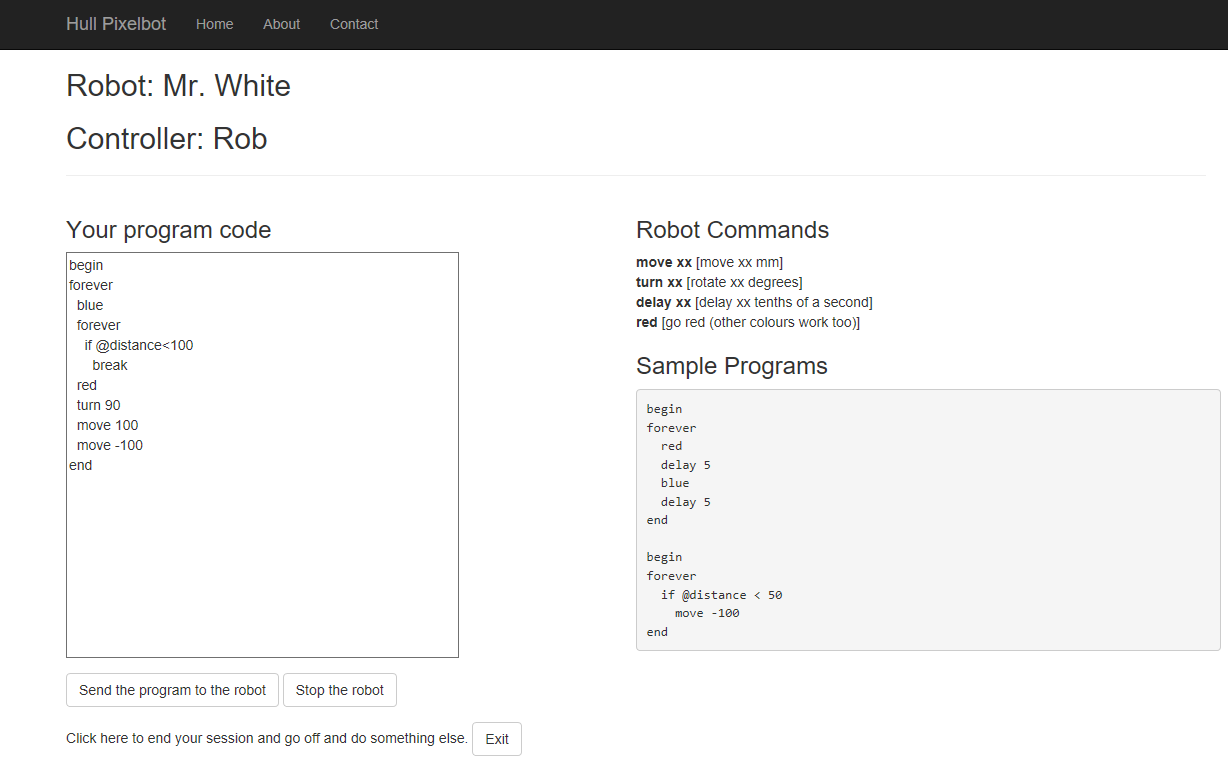I'm not sure if Monzo is the "bank of the future". But I am sure that it provides a bunch of features that people are going to want in their future banks. Once you've used it for a while you start to think "Why can all banks be like this?".
Banks and their mobile phone apps have been getting steadily better over the years. We can now send money instantly and check our balances. But the balances always tend to lag between "real life" as payments and credits take their time to meander through the banking system. Monzo isn't like that. Within seconds of paying for something with my Monzo card my watch goes buzz and tells me how much I've spent.
The app keeps track of how much I've spent each day, and it knows the retailers I use, their location and the kinds of things they sell. So I can see how much I spend on coffee, petrol and groceries and do (or at least attempt to do) sensible budget type things.
The customer support is excellent and registering for an account was a snap (quite literally - as you have to record a 5 second video of yourself asking for an account as part of the process).
To add a bit of icing to the already nice cake, it turns out that you can use your Monzo card abroad without paying any of those nasty commissions that other card companies like add on top. It's actually based on Master Card technology, which means that it should work most everywhere.
At the moment you could't really call Monzo a "proper bank account". It's missing a few features that make it a bit hard to use as the only place you put your money. I'm using it by transferring lumps of cash from my main account into Monzo, and then using the Monzo card to spend it. This works very well though, the transactions go through very quickly, so tracking how much cash you left is very easy.
Monzo have big ambitions to challenge the high street banks, and they are adding features on a regular basis. What they're offering is a big step forward on what is currently offered by everyone else, I just hope they can find a business model that allows them to fund what they are delivering on a long term basis. Speaking personally, I'd be happy to pay a subscription to them just for the improved budgeting tools. I'm sure that all the other banks are looking very carefully at what Monzo are doing, and taking notes. Banking just got interesting.
You can sign up for a Monzo card here, although there is a bit of a waiting list. Existing account holders are occasionally sent "Golden Tickets" which they can pass on to their chums to get them on the system, so if you fancy having a go, just find someone with a bright pink card, and ask them for an invite.