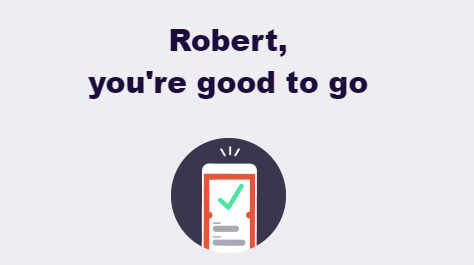Plumbing the depths
/Recently our electric shower has been indicating that it is not a well machine. Last week a lever linked to the power button fell off and in recent days the shower has been making the kind of noise that X-Wing Starfighters make just before they crash into the ground. And today the noise acquired a new rumble that wasn’t there before. So I guess it is new shower time again.
I’ve been installing new showers for ages. Sometimes with jetlag. Maybe I should find a more reliable brand. For me the key thing about shower fitting for me is that putting the new shower in place is the easiest part of the process. Getting the old one off the wall can however be problematic.
The shower has these highly efficient pipe gripping fittings. One of the best parts of the installation instructions is the bit where they advise you not to push your finger into the pipe hole. (I was of course instantly seized with an urge to do just that). The pipe grips are based on a Chinese finger trap design. The harder you try to pull the pipe out, the tighter it is gripped.
In fact, they grip so well that every new shower is supplied with a “push fit release tool”. The diagram above (which has to be studied very carefully) shows how the tool can be used to release these grips. However, if you use it wrongly you just end up with a bunch of skimmed knuckles and a shower that is even more firmly attached than before.
If you ever find yourself removing an “Mira Event XS” remember that the special tool should be placed on top of the fitting and then pushed vertically down to release the grip. You should not push the release tool into the enticing little gap underneath the fitting and try to use this to force the fitting up.
Of course, if this thing fails (and it will) you end up like me, trying to solve the problem by placing an open-ended spanner on top of the fitting and hitting it with a hammer. This will either release the shower from the pipe or give you a new problem so large that you will forget about all your troubles with shower removal. Fortunately I was lucky this time.
I thought I’d won once I’d removed the shower, but it seems that fate had other ideas. I wanted to replace the hose and the shower rose too. Unfortunately the design department at the shower company had made some tiny changes to shape of the hose so that the new one doesn’t play well with the old fitting left on the wall from the previous shower. So I had to take the wall fitting off. Then I find that the design department has made another change (thanks folks) so that the new fitting only needs one support bolt, leaving me with a couple of spare holes in the bathroom wall. So I had to find an elegant way of hiding these. Wah. It’s almost as if the design department exists solely to make my life more difficult. That can’t be true. Can it?
Anyhoo, the whole thing is now sorted to my satisfaction and we can enjoy smooth and quiet showers again. For a while.