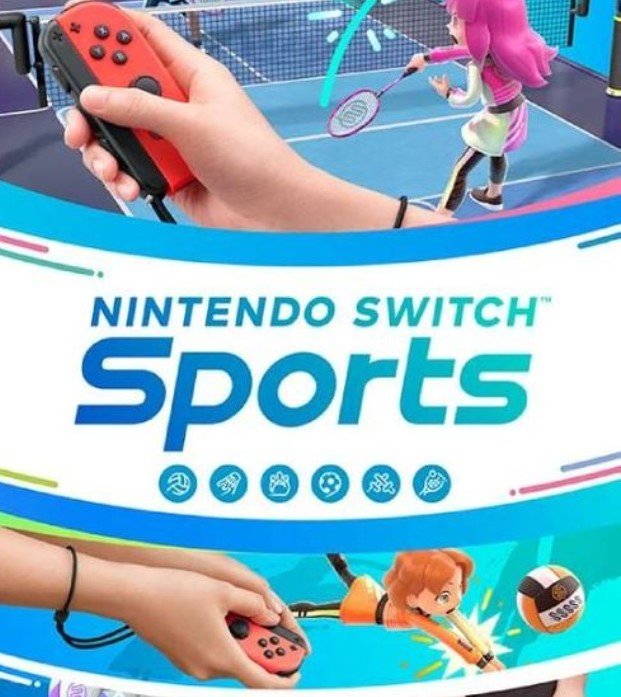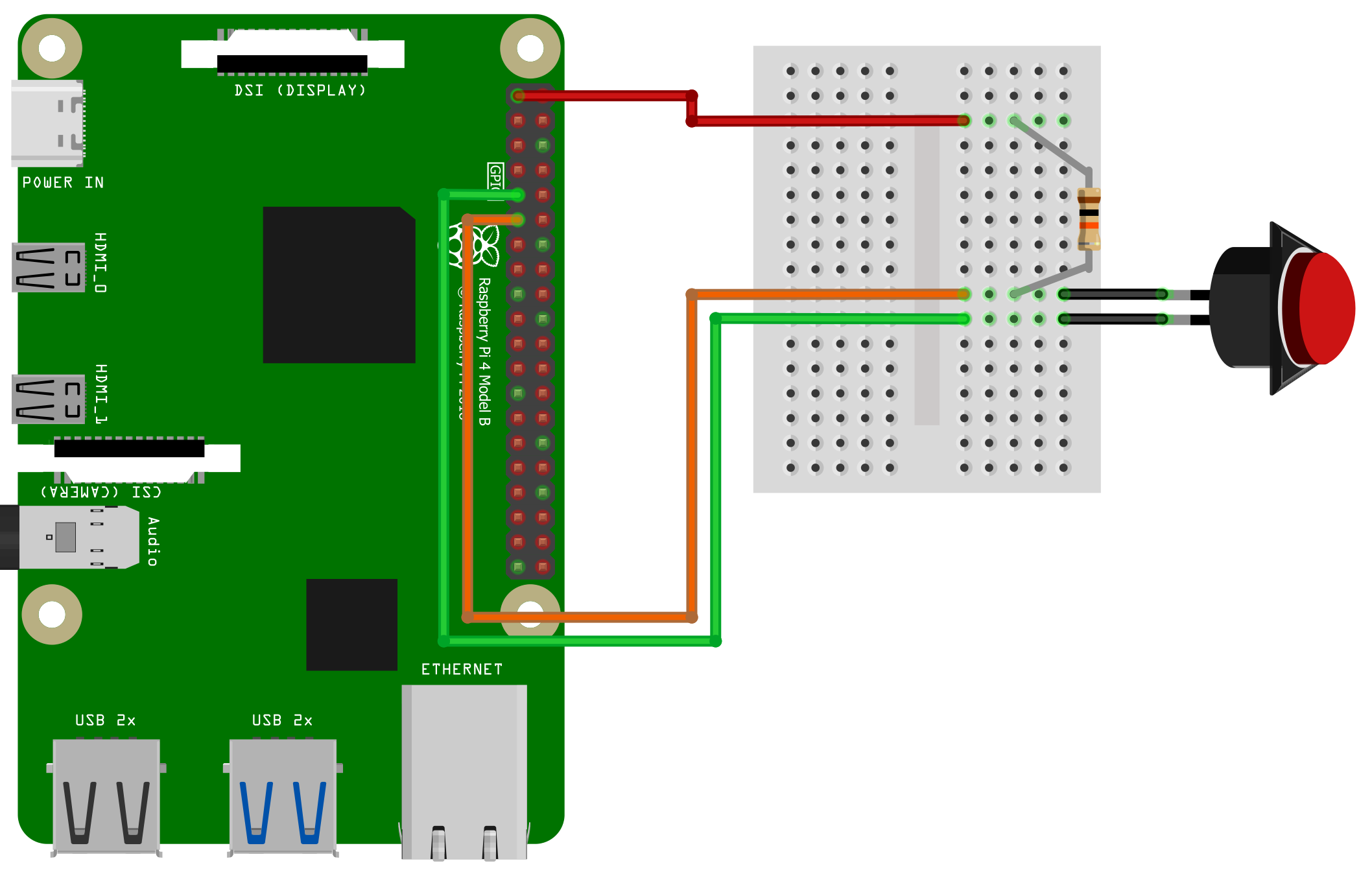We usually go to Hornsea on New Year’s day and have a bacon butty at the Floral Hall. But this year we are a day early. Still had the butty though. And it was awesome. I’d taken along the Mint RF70, a camera I’m trying to tame. It’s going fairly well, as you can see above. One of the issues with the camera is that if you want to take pictures in daylight you have to put a filter on the front to block out some of the light. This works well enough, but I managed to get my sums wrong when working out the filter compensation and the pictures were a bit under exposed.
When I was much younger and developing my own prints I would watch them develop in the darkroom. Sometimes a perfectly exposed image would appear and then further develop into a totally black print. This meant I had over-exposed it with the enlarger. My parents would hear me shouting “Stop developing” at the top of my voice to try and slow down the process. It never worked. Sometimes you could pull the picture out of the developer tray and put it into the fixer early, but this was a game of skill I never really mastered.
I was reminded of all this when I got the above pictures out of the camera and watched them develop. At one point the foreground was perfectly exposed, then it just got darker and darker.
I don’t think I can really blame the camera for this. The film only has a limited range of light to dark. If the foreground had been brighter the sky would have gone completely white, and we were lucky in having a really nice sky. Phone photographers just take the picture and the camera sorts it out. This leads to good, if perhaps a bit unreal looking, results. Film photographers use a “graduated tint” filter which has a dark bit at the top and a light bit at the bottom. I’m going to have to get one of those for the next try. That, and practice with my sums.