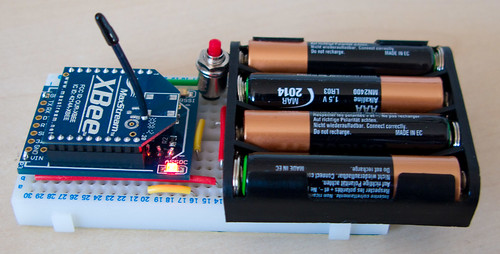First, Update the Firmware
/Did some work on our Micro Framework project today which will be our entry into the Dare To Dream Different competition. We are creating an “Anything Bad” alarm system with nifty remote sensors. The sensors are based on the XBee ones that we got supplied with the competition hardware, and they work a treat.
Eventually.
First thing we did was build some test remote sensors:
This turned out to be easy enough, although I did solder 20 pins rather than four, which took a bit longer than it needed to…
Anyhoo, the next thing to do was configure the XBee devices. This was harder, in that nothing seemed to work. We were giving the correct commands and everything, but the device was complaining every time. A bit of searching got us the answer. We found a blog post with the revealing message “To get the devices to work you must upgrade the firmware”. I’m not sure why a company would ship a product which doesn’t work out of the box, but then again, welcome to the world of hardware development.
After the upgrade things went swimmingly. We reached a point where I could press a button on the device above and have a program on another machine notice this. Wonderful.