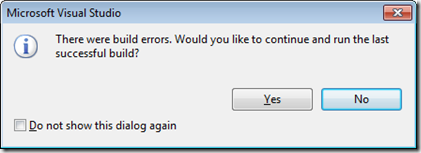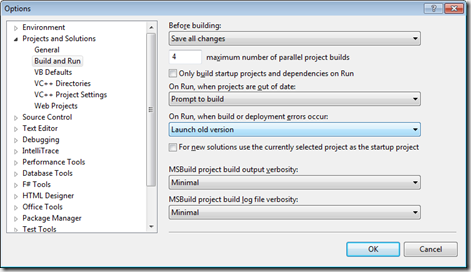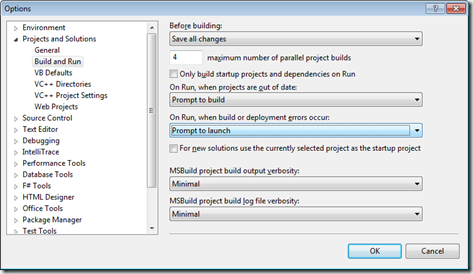What’s Wrong with this Picture Answer
/Why is this stoopid?
There is nothing wrong with letting you run the program from the last successful build. Perhaps you want to quickly show somebody what your program looks like, but you are in the middle of editing it. In this case you just click Yes and that person can see your program running, even though it won’t build at the moment.
The problem for me (as some of you have already spotted) is the nasty “Do not show this dialog again.” check box. If you check that it means that Visual Studio will always run your last successful build without giving you a message. The scenario where this bites you is as follows:
- Run program, notice an error.
- Edit source code, fix error but forget to type semi-colon, leading to a compilation error.
- Run program again to see if error has been fixed. Program fails to compile, so Visual Studio runs the old old version without telling you. The error appears to be still there.
- Go nuts trying to find the error that you have already fixed. Every change you make has no effect. Give up programming and become a beekeeper.
An experienced programmer will be looking out for compiler errors and will know that they are running old code. But not everyone will. You can get a similar effect by working on the wrong source file. In that case you got the fix right, but a file somewhere else is being used in the build. If I suspect a “reality fault” like this I do something that is guaranteed to break the build:
wobble;
This should not compile and run. If it does, something else is happening. If you want to put this back to how it should be (in my opinion) you can go to Visual Studio Tools>Options and find the following entry:
Change “Launch old version” to “Prompt to launch”.
If you want to get rid of the dialog box completely, and never have the program run when it won’t build, change it to “Do not launch”.
I’ve been racking my brains as to why you would want to hide the dialog box and always run the old version. To be honest, I can’t think of a reason why you’d want to do this, and I’d be a bit happier if the folks at Visual Studio hadn’t.