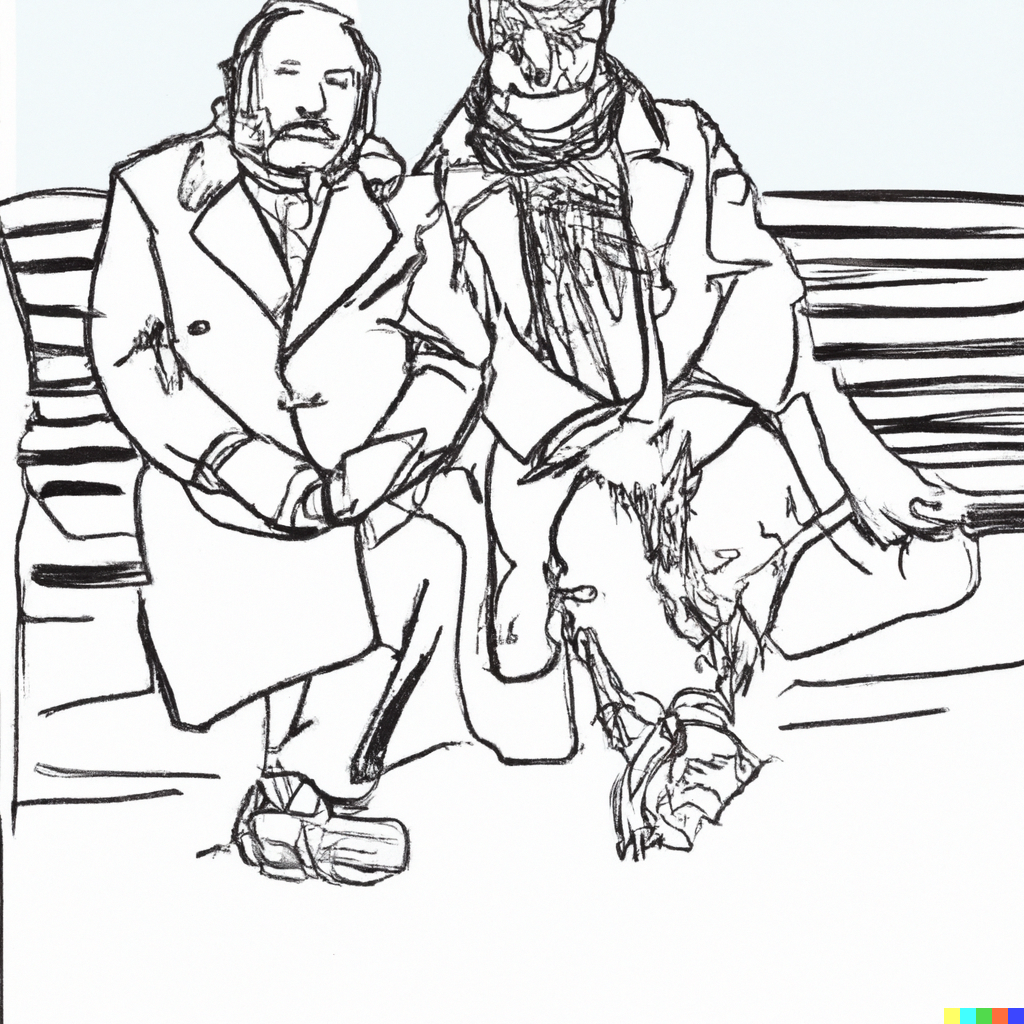DDD North in Hull was completely wonderful
/DDD North today at Hull University. Lots of interesting talks. Including one from me. First live event since forever. What’s not to love. Although I really wish I’d taken a notebook and pen. Completely forgot how useful they are.
The first session I went to was by Derek Graham. How to be psychic. It turns out that you don’t actually have to be psychic to write useful code. But if you get it right you can certainly appear to be. This was a great description of sensible things to do when writing software. I particularly liked his tip for someone who didn’t know what to make. He said “Make something”. There’s a hugely important lesson here for folks learning to program. “Your first attempt doesn’t have to be right”. Even if you are an expert it is virtually guaranteed that your first attempt will not do everything the problem demands. So why not lean into that and make something that kind of works and then have a framework that lets you iterate. I was also impressed by the term “walking skeleton”. A version that does the absolute minimum the requirements need but will serve as the basis of more discussion and development to get to the finished solution. Brian even mentioned UML (great stuff) and a tool that I’m going to look at for making diagrams from text: https://plantuml.com/
The second session was by Luce Carter. Productivity++: Things I Have Learned from Managing My ADHD. This was a very confident presentation of strong content. Turns out that it is really all about organisation and mindset. I’m not sure I’m prone to ADHD any more than I think I might be psychic. But it was a great description of tools and techniques that you can use to keep yourself moving forwards. Luce mentioned a tool called Notion which looks really interesting. I organise my work using a single word file that contains my diary and all my projects. Not optimal. Notion looks super useful. It stores data in the cloud and runs across all my devices.
Third session was by John Stavely. Getting started with Satellite IoT. It turns out that there is low-cost gear you can get which lets you send packets of data to a satellite as it flies overhead. Then, when the satellite goes over a downlink it will send the data down to earth where it appears in MQTT messages that can pop up in your Azure IoT Hub application. You have to do some work to predict when to send to the satellite. They come along every now and then and precess as they orbit the earth. You also have to do a bit of error correction and bit twiddling to make the best of the 64 bytes you can send. But it means you could make something that can send data from anywhere on the surface of the earth. Amazing. At the moment it is even free to use. You’ll have to buy some kit and you need somewhere with a good view of the sky, but it works. John has a GitHub site here with his software and more details.
Thanks to DDD North for the picture
Then it was time for my talk. I was talking about getting started on the internet. In rhyme. I changed into my red jacket and went for it. I really enjoyed the talk. I just hope the audience did. I’m not sure how many folks learned much, but I like to think they picked up a few interesting rhymes in amongst the cheese puns. I was quite merciless in my extraction of funds for Red Nose Day. I think for everyone who came along it was the most expensive experience they’ve had for a while. But by the end we’d raised over 120 pounds for a super-good cause. The audience were fantastic. They rolled with all the punches, threw money at me (in the form of carefully folded five-pound notes - not painful coins) and went along with everything. I’d taken my Mint TL70 and I was taking pictures of the audience wearing my big hat (for a fee of course). The camera did a great job. People loved having a physical picture of themselves to take away. You can donate too if you like. Go here.
The final session I went to was from Don Wibier of DevExpress. State Management in Blazor. I’m getting very interested in Blazor. It will be featuring in the next version of the C# Yellow Book. There was some great technical content, but my mind was a bit full of bad rhymes and not in a state to absorb a great deal. Fortunately, Don has put a whole slew of videos on YouTube which I now intend to search out.
Thanks so much to the DDD team, and particularly Boss, for setting up such a wonderful event.