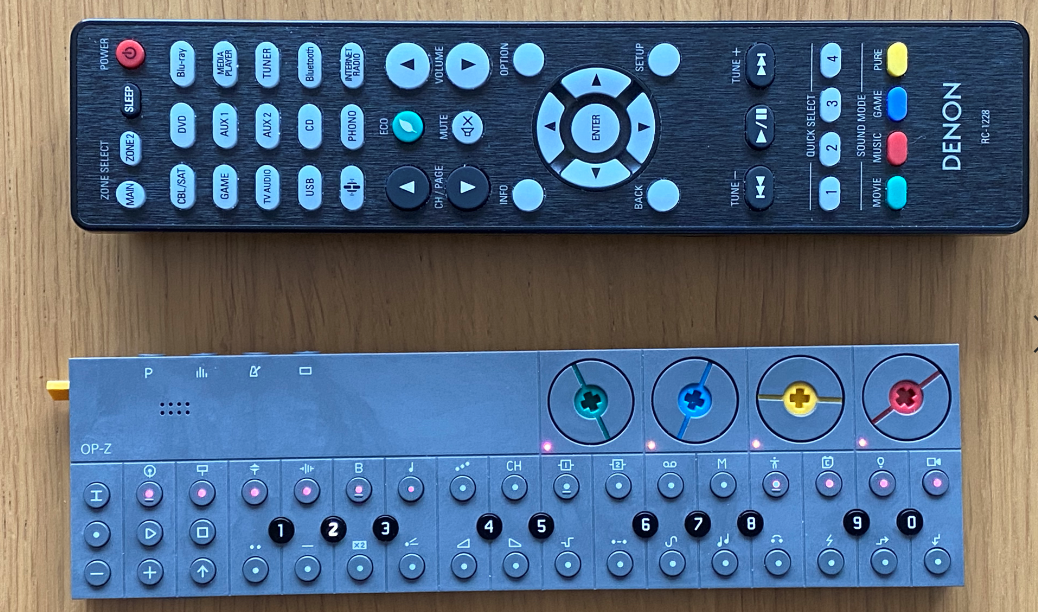BBC Sound Effects free to use
/You might not believe this (alright, you’re bound to believe this) but when I was younger I used to buy sound effects records from the BBC. It was all part of a growing up process that involved a number of reel to reel tape recorders and duties as sound man for the local amateur dramatics society. It got so that I could actually recognise familiar effects when I heard them on TV and radio.
Anyhoo, if you also have an interest in sound effects (and who doesn’t) you might like to know that the BBC has just released a whole bunch of them which are free to use for fun if not profit. You can find them here.
You might be asking “When will I ever need the sound of ‘Single cylinder compressor pump operating with start and stop. (Sewage pump with belt drive)’?” but that is not really the point. There are loads of sampler based musical instruments out there looking for interesting inputs. You can have a lot of fun using sounds like these as raw materials. And they are a great way to enliven a boring Teams meeting if played at the right volume level.
They’ve actually got one of my all-time favourites in the collection….