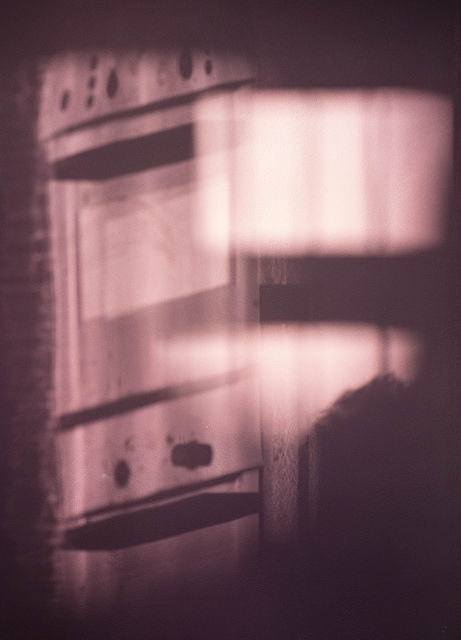Rather Useful Seminar - What to do when you are stuck
/The final slide....
Today David Grey and me gave a Rather Useful Seminar all about "what to do when you are stuck". I think everyone who was there got something out of it. You can find the slide deck here. If you want a quick summary, here goes:
- Remember that everyone gets stuck on things every now and then (including me). The important thing is what you do when you get stuck - it's all about coping strategies.
- The first step is owning the problem. You need to attack it. It will not solve itself, it will just end up owning you.
- One way to own problems is to write them down. Rather than sitting trying to count how many things you've got to do, write down a list and then you can start dealing with each in turn.
- Once you've written down the problem, decide whether you need to seek help. It is surprising how many students are shy of asking staff for help because they are concerned that we might think less of them, judge them for being stupid, or whatnot. We simply don't have time for this. What we want is as many students as possible to do really well. This is not because we might get paid a bonus. It's because that way we feel like we are doing something useful with our lives.
- When you ask for help, rather than saying "I've no idea what to do, help me!", as for help with a plan. This can be as simple as getting a copy of the assignment highlighting the terms you're having the most bother with and getting them explained. Or it can be identifying a couple of next steps and asking which is the best one.
- Break a problem down into chunks. Nobody does anything all at once. So you should find out what the intermediate steps are and then work on each in turn.
- Give yourself time to fail. Start on work as soon as you get it. That way you can afford to walk away from a problem for an afternoon and then go back and solve it. If you are under time pressure you can't do this.
- If you hit a problem coding, try to explain it to somebody else (or even the cat). If that doesn't work, take a break for a while and go back to it.
- And finally, do what it says on the slide at the top.