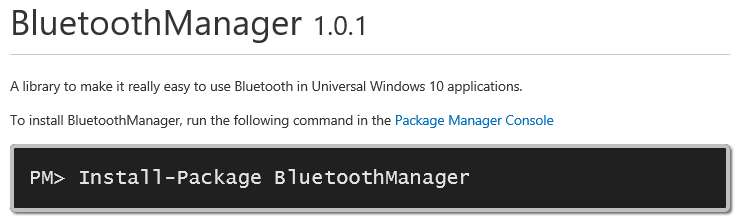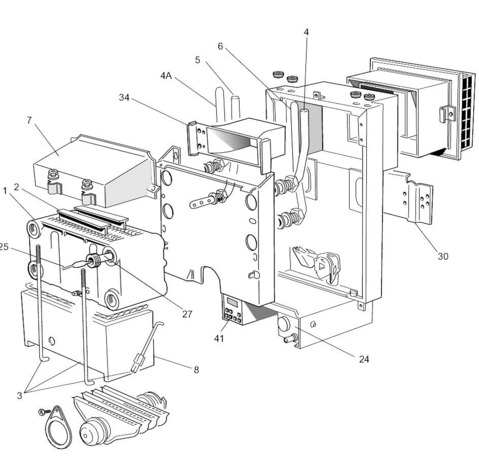Print with a Brim
/Three pigs and a crocodile. (sounds like the name of a musical).
I'm keeping the 3D printer busy printing tiny 3D animals They are all going to fit into a puzzle design that I found on Thingiverse. I'm going to use different colours, including a rather nice pink that I've got for the pig.
One thing I'm doing to massively improve my prints is to print with a brim. This is printed as part of the base of the item you're printing. After the print you trim it off. This is known as a brim trim.
Anyhoo, brims make a big difference to quality. They are printed from the outside in, and give your printer plenty of time to sort itself out before the actual model is printed. They also provide a bigger sticking area, greatly reducing the amount of "curl" that you get on the corners of prints when they lift up from the print bed as they cool.
I use Cura to do my printing and the Brim is one of the platform adhesion options. The other one is Raft, which I don't use much. You can set the size of the Brim too.
This is what the Brim looks like in print preview. I suppose I'm using a tiny amount more filament than before, but I'm much, much happier with the prints I'm getting.