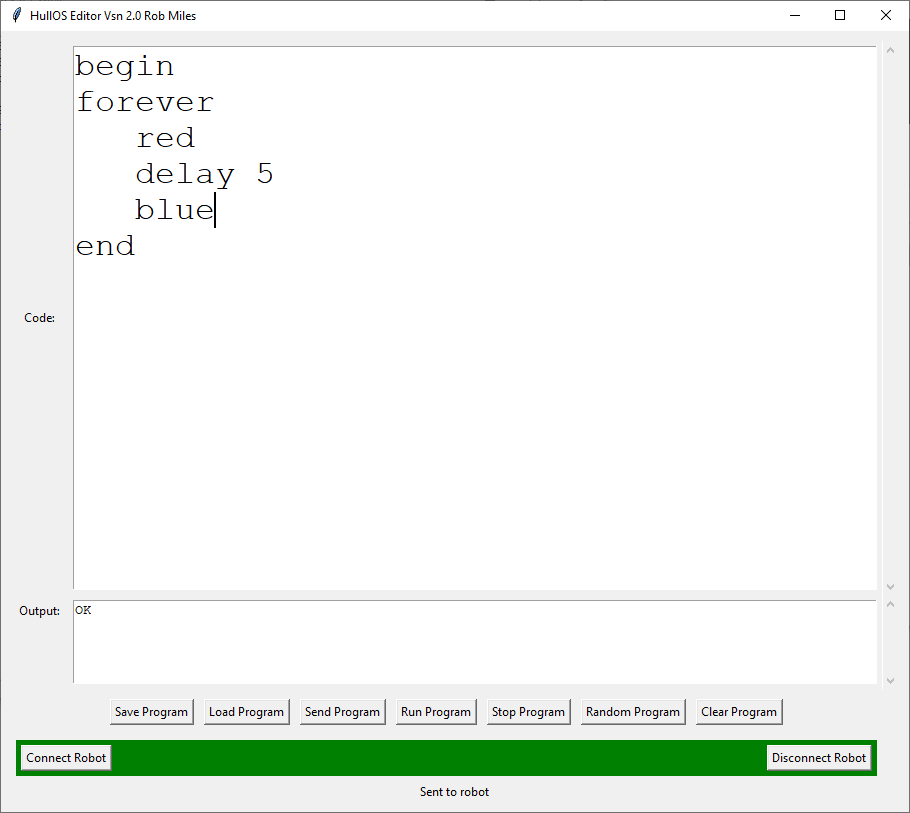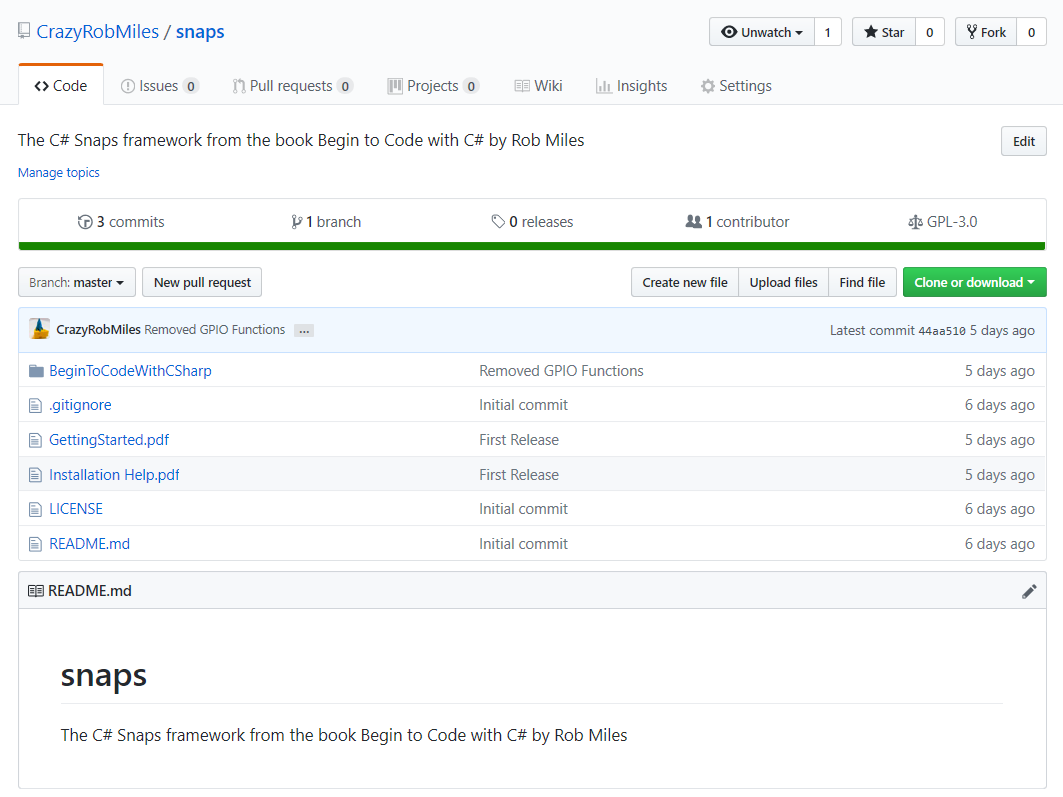A couple of days ago I got an email from James. He’s been working through my “Begin to Code with C#” book and having fun learning C#, which is great to know. He’s even reached the point where he has spotted an improvement to my code. It occurred to me that what he really wants to do is to put the changes into the GitHub repository where the code was stored, so that everyone could benefit from it.
But, rather stupidly, I’ve never put Snaps on GitHub. Well, that’s easy to fix, and so you can now get the latest version of Snaps for download from here:
https://github.com/CrazyRobMiles/snaps
If you don’t know what GitHub is, then you’re missing out. GitHub is a way that you can manage data, whether its a bunch of code or that book you’re writing. GitHub holds the source and also allows you to make incremental changes, all the while keeping track of the differences so that at any point you can go back to a previous version. It also has fantastic facilities for group working, so that several people can work on a single large project and manage the changes that their different work items produce. Until recently you could only use GitHub for free if you were happy to make your creation public. To have a private GitHub repository cost you a monthly subscription. That’s changed now, users can create private GitHub repositories for free, which is awesome. Three words of advice: Get. Into. GitHub.
As for Snaps, that’s a set of language extensions that make it very easy to create Windows Universal Applications. I created it so that people can learn to program without being hit by a lot of extra stuff that you need to know to create modern applications. It has lots and lots of features, including a sprite engine for game creation. It also has all the sample code from the programming book built into it, so you can play with and modify the sample code very easily.
I’m going to message James and suggest that he propose his modifications and we can put them into place as part of the Snaps release. That will also give him something nice to put on his CV.