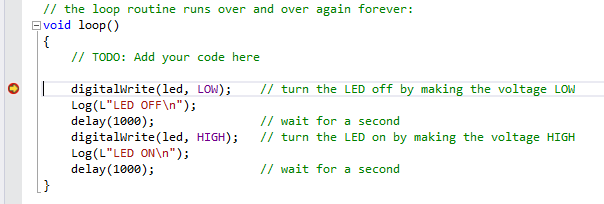There is a wonderful exchange in the film "Ten Things I Hate About You"* where one of the characters poses the question "You can be overwhelmed. And underwhelmed. But can you ever be just 'whelmed'?". I think you can be. And I've just found the thing that does it. I've been playing with an Intel Galileo board. And I must admit that I'm totally whelmed by it.
It looks like an Arduino that has been eating all the pies. It has all the connections that an Arduino has, but they are subtly less useful (more of that in a minute). It is based on the Intel Quark architecture which is a complete system on a chip. The Quark is the tiny thing right in the middle of the Galileo device. The Quark chip provides serious amounts of processing grunt, and it is coupled to 512 megabytes of memory. It runs a flavour of Linux and you can put bigger versions of that operating system, plus a lot of data, on the micro-sd card.
Flip the board over and you can find a PCI Express socket which could take all kinds of high speed devices. You can also connect the Galileo to a wired network and it will work a treat, and you can run Python and lots of other stuff. And you can plug Arduino shields into the board and directly interface to hardware. That cat-flap that sends you an email each time the cat goes in or out is well within your grasp.
So far, so neat. But it is expensive, at over fifty pounds it is around five times the price of a single Arduino clone. And the Arduino hardware ports are limited. While they are electrically the same as the ones on your trusty Uno they can't be updated at more than 230 or so Hz. This rules out driving things like NeoPixels from the Galileo. It supports USB hosting, but you have to have an extra connector, and you need a really funky cable if you want to do serial communication with it.
If you really want to have Arduino compatibility and some unix power round the back you should probably get a Yun device. This is cheaper, smaller, lower power and you get WiFi thrown in. If you want to do proper unix with a bit of interfacing then the Raspberry Pi might be more up your street. And you can plug a monitor directly into that.
The Galileo is not a bad device. It is just not anything other than whelming at the moment. That could change though, remember that Quark computer on a chip. It really is tiny. If Intel release a slew of properly small and properly cheap Quark based platforms, then the Galileo would be a fantastic place to prototype the next generation of "internet of things" gizmos.
Update: The review above is all about the Galileo that I paid money for, arrived in a box last week, and I've just had a play with. It is not about the Galileo that Microsoft have been giving away as part of their Internet of Things effort. I signed up for that, but nothing has come through yet. Thanks to leonellive for pointing that out.
As far as I can tell the IOT device is the same, but it comes with an SD card containing a different operating system that is Windows based and you can write programs using Visual Studio. Now that might be a lot more than just whelming. (Does anyone know where I can get an SD card image?).
* If you've not seen the film, or you have and you want to relive the magic, head over to this fantastic essay all about it from Bim.