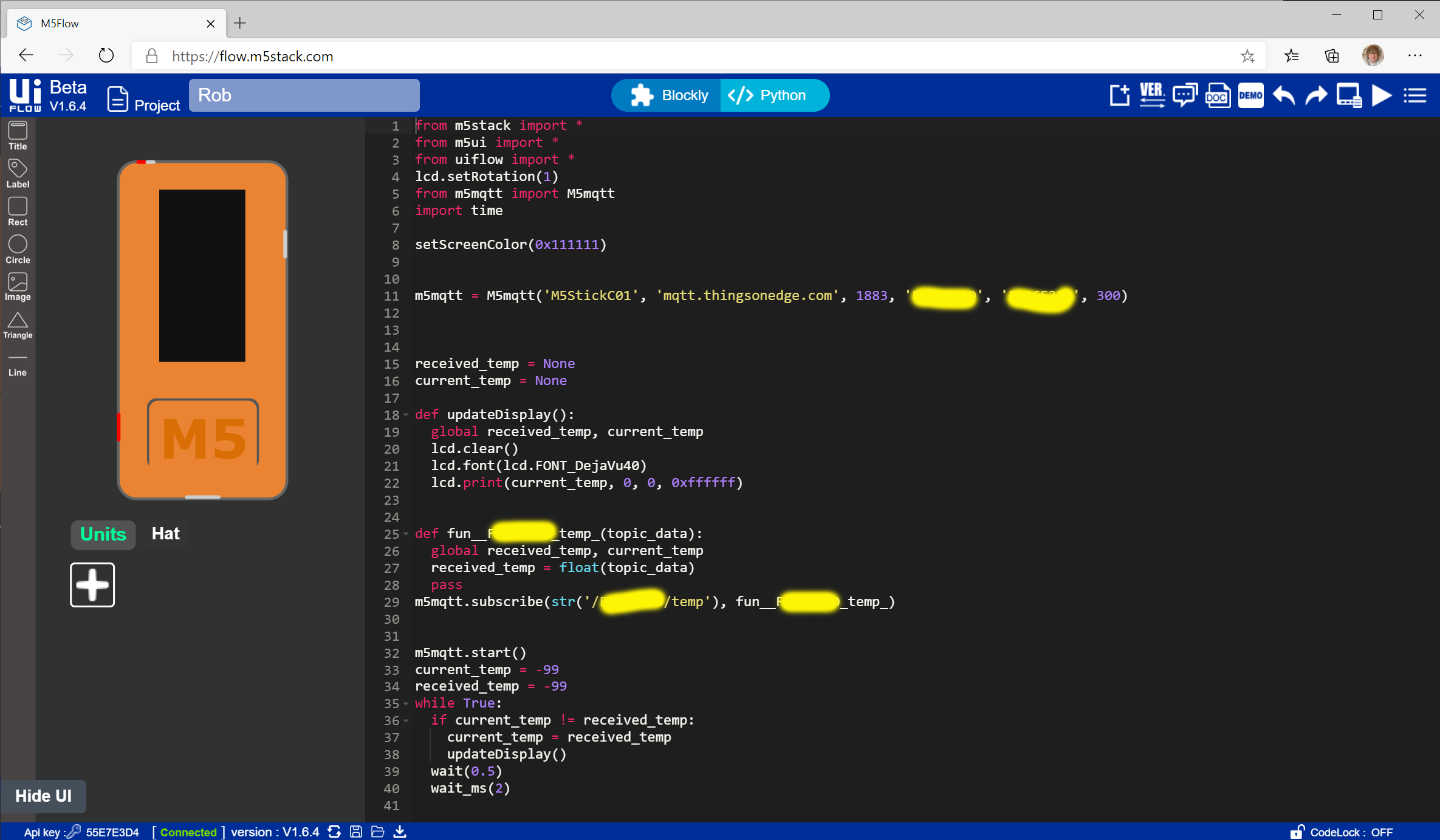Robot Rampage at our Hardware Meetup on Wednesday this week.
/These folks are all coming…
We're going to have a mass robot rampage (well, at least 6) at the next Hardware Meetup in Hull Makerspace on the top floor of Hull Central Library on Wednesday 29th October. If you've always fancied controlling your own robot army this might be a chance to start.
I'm bringing 9 robots along to improve the odds of having 6 working. I'm also going to bring a bucket of bits for anyone who fancies building their own. But I’d like to keep the bucket if that’s OK.