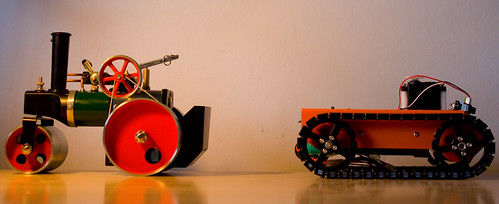Another Reality Fault
/I love Windows Media Center. I’ve used it for a couple of years, ever since I got rid of my Sky box.
A couple of weeks back the Freeview system was “upgraded”. I got loads of difficult to remove messages on the TV telling me that I would have to re-scan and find all the channels again. What the message didn’t say was that after the “upgrade” pretty much nothing would work any more. All my TV channels are broken apart from Five.
Now I quite like CSI and Flash Forward, but there are actually other things I fancy watching as well. But I can’t. Kind of ironic really. An upgrade to improve the reception of Five has broken everything else.
Of course all my other digital tellies work fine, it is only the Media PC that is broken. Initially put it down to the TV tuner cards I’m using as they are a bit old. So I tried playing around a bit. I managed to get the Sony PlayTV that I normally use with to the PS3 to talk to the computer and that duly found all the channels. But it would only show me channel Five. Wah.
This is very, very strange. If it wasn’t for the fact that it was happening I would say it was impossible. There is some muttering on the interwebs about changes to multiplexes and signal strengths, but nobody has reported the same problem I’ve got.
I call this kind of thing a “Reality Fault”, in that everything is working fine, it is just that reality around it is broken. Oh well. If I can find a cheap enough TV card I’ll put that in and rebuild everything I suppose.
Don’t you just love progress?