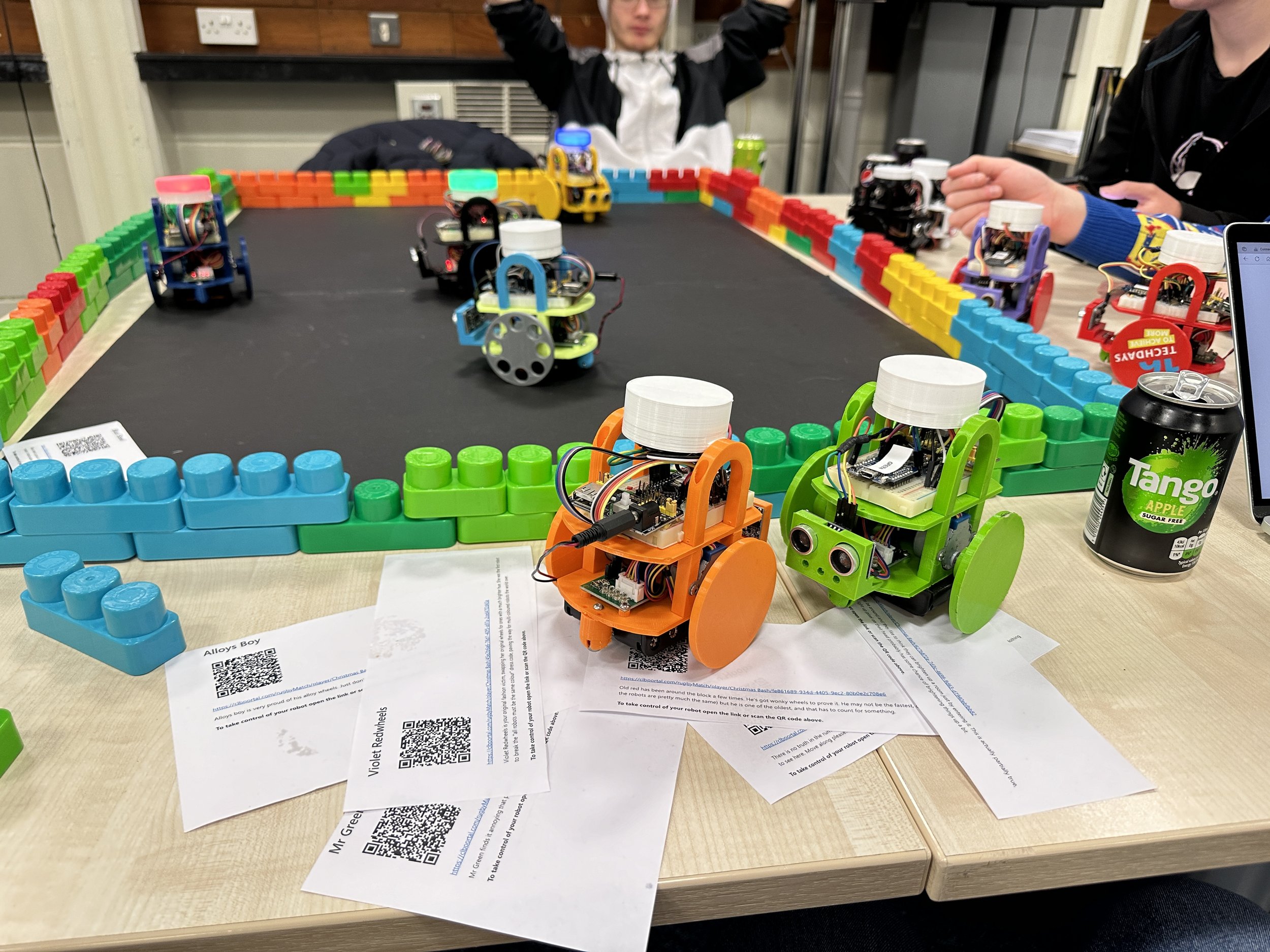Perhaps not many of you have had problems with the serial port connections on your ESP8266 devices. But I’m going to write this down anyway. Here’s the problem:
The ESP8266 has one and a half serial ports. But I want my ESP8266 to use serial connections to two different devices:
I want to be able to connect my computer to the ESP8266 so that I can load programs into the device and set configuration options.
I want the ESP8266 to be able to talk to a Pixelbot robot and tell it what to do.
Connecting the ESP8266 serial signals to the robot processor breaks the serial connection to the computer. So if I want to connect my robot to the my PC I have to unplug connections on the robot itself. Which is tiresome. So instead I’m using a little know feature of the ESP8266. It can swap the serial connections to different processor pins. So I can connect the robot serial signals to GPIO 13 (TX) and GPIO 15 (RX) and, once my program has started running I can call a function to swap the serial signals over to these pins.
Serial.swap();
After swap has been called code in the robot using the serial port will send messages out of the alternate pins. When the robot starts up it looks for messages on the original connection and if it doesn’t see anything it swaps the connection. This makes it much easier to use. This is the kind of kludge I’m proud of.