..and then there were 10
/Coming to play ball soon…
Rob Miles on the web. Also available in Real Life (tm)

Coming to play ball soon…
My domination of the publishing world continues. In this month’s HackSpace magazine you can find episode 2 of my series about the Robot Operating System.
It was great fun to write. There’s a complete walkthrough of setting up ROS 2 on a Raspberry Pi using Docker in the lab part of the article. This makes it comparatively easy (if you use my scripts) to run ROS on a Raspberry Pi 5 running the latest Bookworm OS. It runs rather nicely on that platform, including the graphical tools.

Very useful if you kept buying 12v power adapters instead of 5V power adapters….
One of our students showed me a useful gadget today. You can plug a 12 supply into it and get out 5v, 3.3v and the 12v going in. The two onboard regulators aren’t good for particularly high currents at around 800ma each, but this is a terribly useful controller if you are building a robot and want 12 for the motors and then the other voltages for your onboard devices.
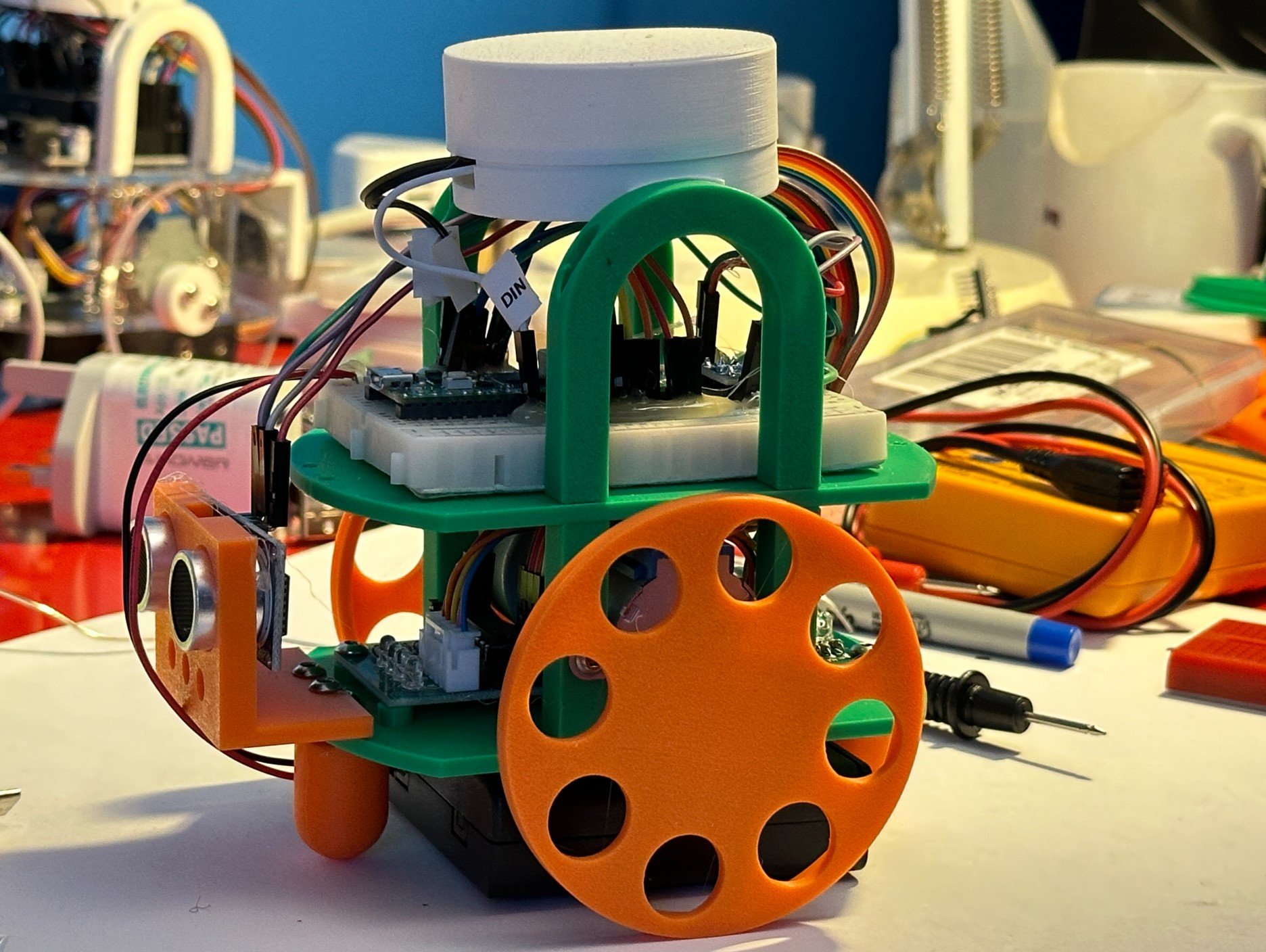
the first PICO powered Pixelbot
I’ve not made a brand-new Hull Pixelbot for a while. Today I made a new one which is powered by a Raspberry Pi PICO. I usually power the robot from four (or sometimes five) AA batteries. This gets me around 6 volts. I did that today with the new robot and it failed to work. It turns out that the Raspberry Pi doesn’t like voltages much higher than 6 volts, and shows its displeasure by not working. I had scrabble around to find a set of “slightly worn” batteries to get it going.

The missing motor
Niryo make nice robot arms. They also support them very well. We’ve got a student project at the university using a Niryo arm. When the team came to assemble the robot they opened the box and found that one of the motors was missing. We’d no idea why this was the case, all we knew was that we suddenly had one less degree of freedom than we needed.
I emailed Niryo and they were super terrific. They asked us to send them a picture of the missing motor (an existential question that was easily resolved because we have several of their robots). They then just sent us a replacement, which was a completely amazing thing for them to do.
Thanks very much.

Great fun to build
Spent a happy few hours over the weekend building one of these. It’s powered by a Raspberry Pi 4 (I needed to get the one with 4G). it works very well. There’s an iPhone app that you can use to control it remotely. The default configuration has the robot setting up an access point you connect your phone to before you run the app. Then you can steer the robot around viewing the world through its onboard camera. You can also have the robot pick up and recognise the red, green and blue blocks that come with the kit.
I thought that it would be powered by the Robot Operating System but it turns out that everything is controlled by some well written Python code that controls the motors directly. The vision system uses OpenCV to find coloured bricks and perform line following. It would be quite easy to modify this code and make the robot perform new tasks. There is also a program you can use to record robot arm positions and create behaviours.
There were a couple of tricky parts to the construction. The first was downloading the software itself. The links are on a card which comes with the robot. Find a way to open these on your desktop computer (they are given as QR codes) and you’ll be sent to a Google Drive folder which contains the stuff you want. There are also links to videos which you must watch before you build anything. The second tricky bit was attaching the arm servo cables to the little Raspberry Pi hat that connects to everything. You are just pushing sockets onto the pins, but one of the sockets (the one for the fan) has some alignment fins on the side that get in the way. One fix would be to chop the fins off, but I opted for slightly bending the pins to make room.
My robot worked second time (I’d not connected one of the robot arm servos properly) and was great fun to drive round. If you want the vision system to recognise the coloured blocks properly you will need to make sure the surroundings aren’t too confusing.
If you want a powerful and robust little platform I can strongly recommend it. One tip: You’ll need some rechargeable batteries for it and these are not in the kit. I got myself a flashlight, charger and some batteries in rather a nice kit I found here.
Mecanum wheels are deeply strange. Each wheel contains rollers canted at 45 degrees so that when you drive them they apply a force at an angle to a normal wheel. In other words, if you drive something forward with a “normal” wheel you will get a force that pulls you forward. Drive something forward with a mecanum wheel and you get a force that will push you at an angle. By balancing the forces generated by each of four wheels you can drive forwards, backwards, sideways, around on the spot or at any other odd angle.
M5stack make a tiny robot with these wheels and it is great fun. I want to put one of their cameras onto it, so that I can get a robot that can see things and steer round them.

So, tonight finds me in Furley and Co in the middle of Hull. I was there to give a talk about the Robots to be most afraid of. I was second on the bill, the first speaker was Dr Stephen Burwood, a lecturer on Philosophy, talking about Science and Human Nature. It was really interesting to hear a philosopher's take on science, and where it fits in. I learned a few new words including the word "aporia", which means an "impasse in reasoning".
The central tenet in Stephen's talk was that we seem to have used the scientific viewpoint to prove that we are really just a very clever kind of ape, but this leaves us with a really big thing about us that just don't seem to have a scientific explanation for; namely the things that we do that make us human.
Is there a scientific explanation of why we have things like good and bad, morals and stuff like that. If there is, then where is it? If there is no explanation, then what does that say about the scientific method? Deep stuff. Great exercise for the brain.
Then it was time for me to do my stuff. I talked about my worries about machine learning, that we are building tools that will be making decisions for us based on potentially shaky reasoning and dodgy stats, and that we are using software in situations where an ethical framework is urgently needed. It was interesting how Stephen's discussion on reasoning collided nicely with my observations on Machine Learning. More great questions, more great discussion.
Thanks to Phil for inviting me, and the audience for being awesome. I mentioned a few things in the talk that I'd link through to in the blog. Here they are.
One of the most accessible books on philosophy that I've ever read is Godel, Escher, Bach: An Eternal Golden Braid by Douglas Hofstadter. You can track down a copy on Amazon here.
The video of the Google software agent booking a haircut and using umms and ahhs in its speech is here.
The Universal Paperclips game is here.
You can find the Hull branch of the British Science Association here.

As another celebration of my writing prowess,, and because they were 20 pounds off and because,well, I don't have to make excuses to you do I, dear reader, I got a Littlebits Droid inventors kit. I've not built it yet, but I have had a play with the controller board. It's actually very neat.
Best bit for me is that the speaker is inside the robot (unlike the Lego Boost robot which plays the sound from the controlling tablet or phone) and it is packed with authentic Star Wars sound effects. For the price it is actually pretty good value for a Star Wars branded product. Looking forward to making it. I think I'll paint mine white so that it looks like a "proper" one.
What with all the sub-woofer excitement yesterday I totally forgot to mention that Robot Wars is now back on the telly. Big, and brash and bolder than ever. The competition never really went away, it just stopped being on the telly for some reason.
Which means that all the robots that we know and love of old, plus a few new ones, are now back with a whack. We watched the first episode yesterday and it was as wonderful as I remember. Well worth seeking out on iPlayer.

We will be holding a special Robt Building meetup this Thursday (16th of June) at C4DI. I'll be bringing along a bunch of printed components (see above) for people to use to build their own robots. If you've been collecting the hardware to build your own robot, come along and we'll help you put it together and get it moving.
I'll also be showing off the latest "two brained" version of the PixelBot and we'll be discussing the way forward. Everything will start around 6:00 at C4DI in Hull on Thursday.

These are all the bits that you get
I was up town visiting the Red5 gadget shop today (who'd have thought it) when I noticed they had robot kit at substantially less than half price. Of course I bought it. And I've already got plans for spending the money that I saved. Go me.
The robot is big version of the Hexbug tiny ones. It is remote controlled and is able to act intelligently. Sort of. A bit like me.
It's supposed to be suitable for 8 years and upwards, but I reckon you'd really need to be a few years than older than that or have a grown up assistant. There were a few stages where I could have used some help myself. Some of the parts are very similar to each other and their alignment is very important, something you only find out when you've built it and it doesn't work properly. Also the instructions can be hard to decipher, my advice would be use the ones you can find on the web site and zoom in on them a lot.
Reviews online are mixed, and I can see where the bad ones are coming from, but the robot is certainly impressive once it gets going. It has a definite preference for tiled floors, carpets cause it to get a bit stuck because its feet dig into the pile and make turning difficult. However, for the price I paid I reckon it is good value and building it was not a bad way to spend a rainy Saturday afternoon.
So I fancied having a go at building one of these Sainsmart balancing robots. But I wasn't sure how hard they would be to build. So I hatched a cunning plot. Get one for each for myself and number one son as Christmas presents and then, once he had built his and got it working, carefully copy it.
The plan was working very well until a wire came off my robot and rather than providing a nice friendly 5 volts to the robot controller it delivered a much more unpleasant 11.3 volts. This did not end well. The voltage surge took out the Arduino board, the radio receiver and the gyroscope. Around ten pounds worth of damage. Wah.
The good news is that the spares arrived today and my robot is now back on his wheels, lurching around the kitchen under sort of remote control. Getting the robot to balance was a bit of a challenge, my top tip is to just use the values given at the end of this video.
I'm looking forward to adding a few more features. Ideally I'd like to make him self tuning, or at least be able to tune the PID loop using the remote control rather than the fiddly trimmers that are supplied.
The kit is good value, the components are good quality and you get a lot of them. This would serve as the basis of a lot of interesting projects.
It is with a heavy heart that I've had to retire the .NET Micro Framework robots that we've been using for teaching our embedded module for the last few years. They served us very well but wear and tear on the mechanical bits has meant that they are having to be put out to pasture....
The good news is that the replacements devices have arrived (or at least some of them). We are using the Arduino bot which has one or two useful attributes, including a dual processor design, a spiffy LCD panel and a bunch of line following leds.
Now all I have to do is update all the courseware.....
Just posted a tiny video I made of Dancing Robots for Darryl. Enjoy.
Rob Miles is technology author and educator who spent many years as a lecturer in Computer Science at the University of Hull. He is also a Microsoft Developer Technologies MVP. He is into technology, teaching and photography. He is the author of the World Famous C# Yellow Book and almost as handsome as he thinks he is.