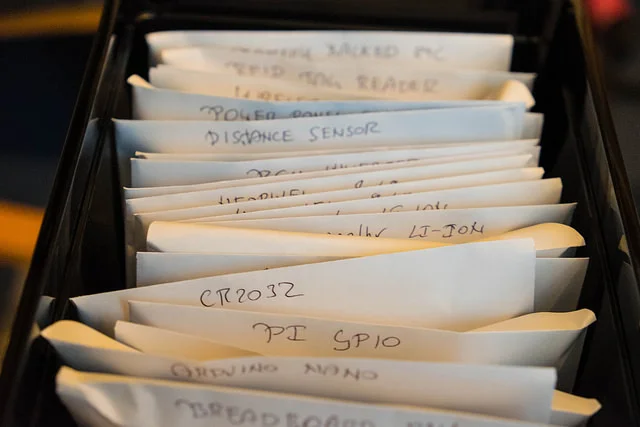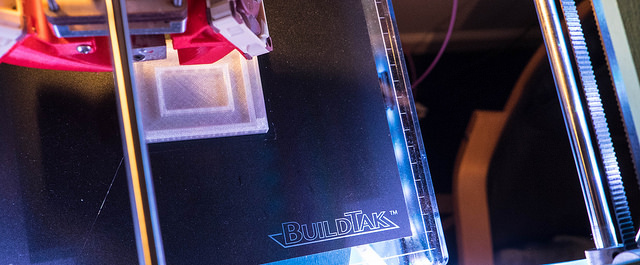Ultra Cheap Arduino WiFi
/Embedded devices get really interesting once you connect them together. There are a few ways to do this, you can use the same kind of modules that I used for my Wedding Lights, or you can use Bluetooth. Or you can use WiFi. WiFi is by far the best way to link an embedded device to a surrounding network, but up until now the cheapest WiFi hardware for a device like the Arduino would cost around 25 pounds.
But now we have the ESP8266 chip. This is tiny (as you can see) , costs less than five pounds, and puts your Arduino on the local WiFi network.
A few health warnings: The device needs a high speed serial connection to the host computer, and so you must use the proper hardware serial port on your Arduino, not a software one. Also they are not very good at address discovery and so you will probably have to hard-wire the IP address. This is fine if you are using them at home but might make them a bit tricky to deploy on a corporate network. They will let a program connect to a TCP socket on a remote machine and send packets backwards and forwards, but that is about it for the moment. Fortunately that is just about what you want from such a device.
Peter has been playing with them and getting then to work I've bought some (and put them in envelopes in my little boxes) and I'm looking forward to having a play with them.