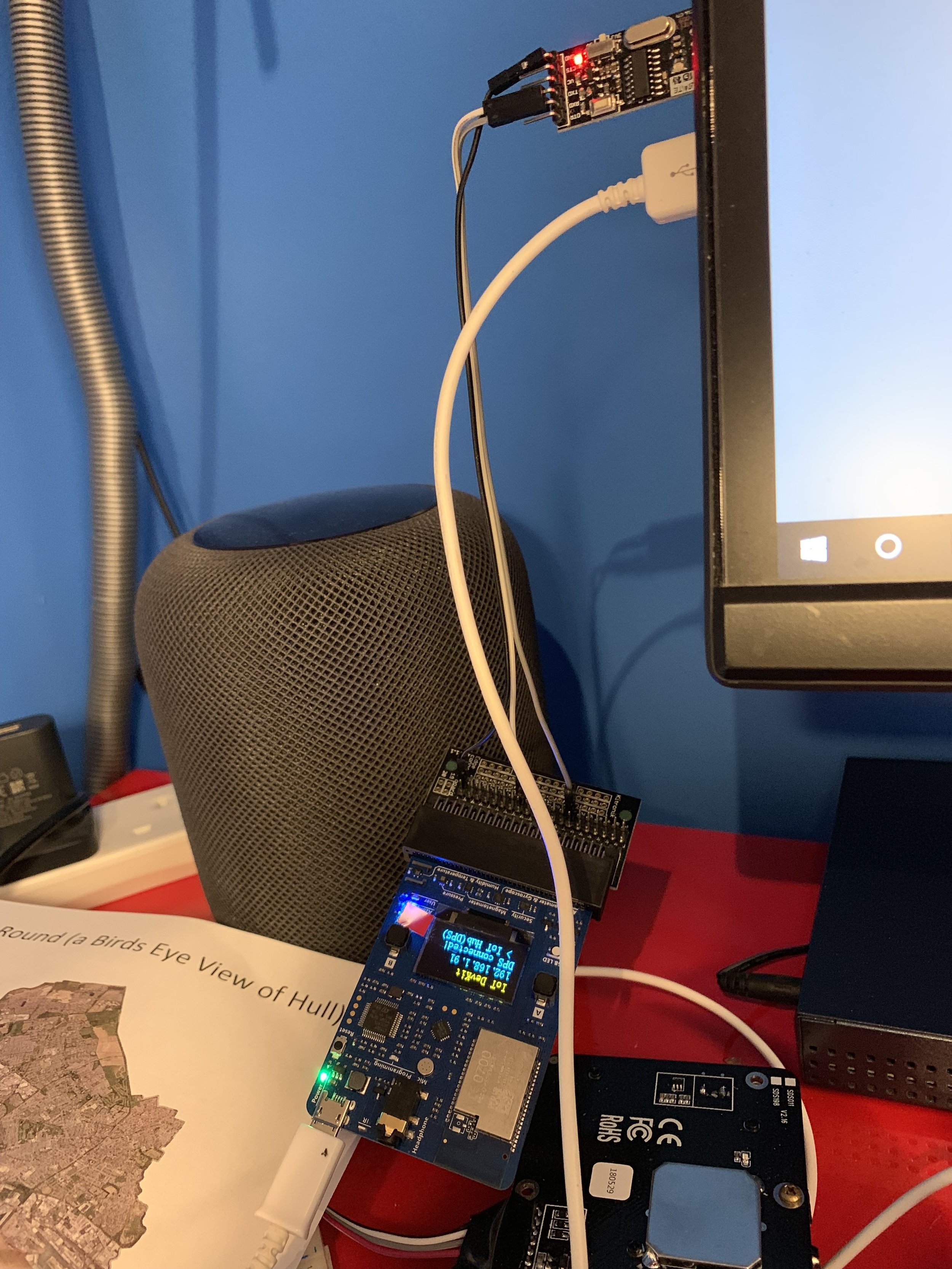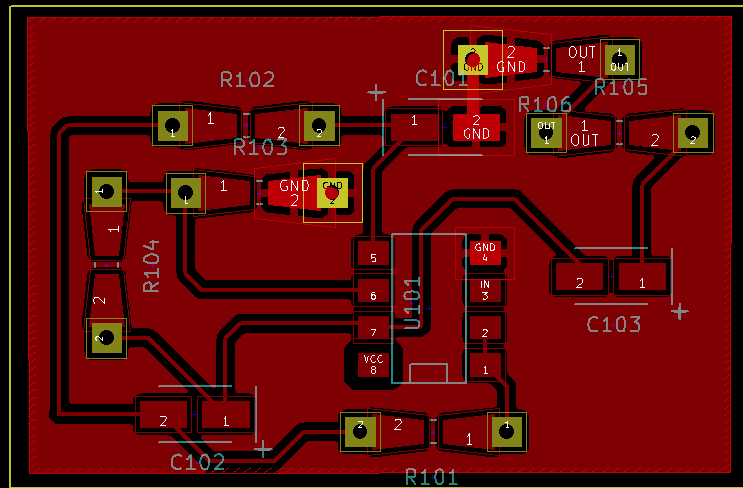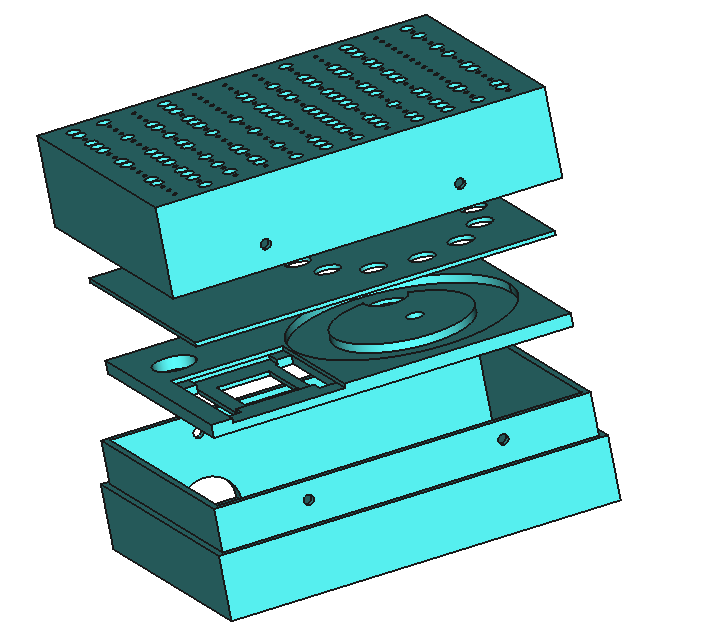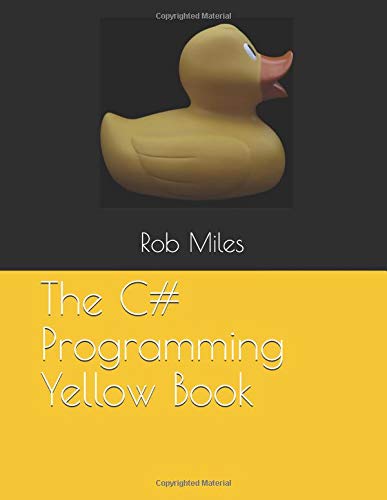Software Engineering Philosopy
/This picture is one of mine. You can find it on Flickr
Had an email from a Peter who’s reading the C# Yellow Book at the moment. He asked about how to learn more about software engineering. I quite like my reply, so I’m putting it in my blog….
I worry a bit about too much emphasis on "software patterns". I just tend to write code that solves the problem, and then discover afterwards that I've used a particular pattern. Things like "dependency injection" just seem like programming common sense to me, but then again I have been programming for a very long time.
By all means read up on the different patterns, but do it from a perspective of refining your technique, not finding a quick solution to a problem. If you use a pattern without understanding how it really works that can end badly.
My strong advice is just to keep writing code. Build your knowledge and develop a habit of looking at existing systems and trying to figure out how you would make them work and what design decisions were made when they were created. If you do it right you’ll be learning new stuff and having new ideas all the time. I still am.
A lot of programming and software design is down to practice and experience, just like any other field. And you also need to remember that any working system is built up of compromises and that it is very rarely that you will find the best solution. You might find the fastest, or the smallest, or the quickest to build, but not the best. So decide what kind of “best” that you want, and go for that.