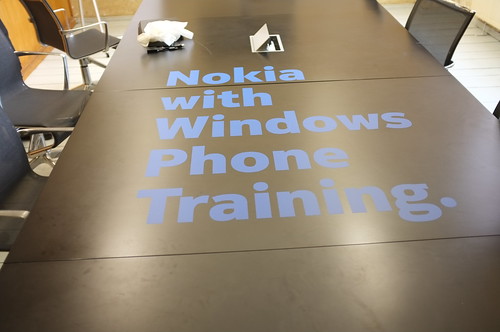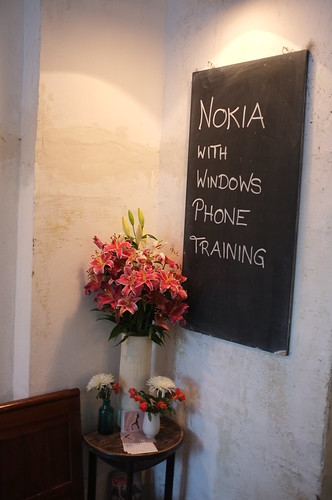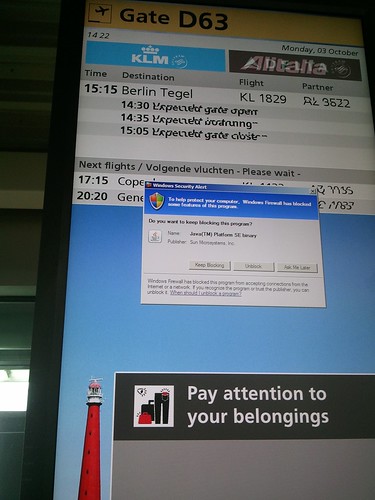Spent some more quality time with Windows 8 this evening. I’m still a bit confused by the user interface (I keep wanting the Start button to show me my Programs menu), but I am impressed by the way that it just seems to work.
I put Windows 8 on the machine last week and I don’t regret the move. I made a DVD from the ISO image and installed the 64 bit version of the operating system. Since then I’ve been fiddling around with the platform and it works fine for me, the touch side of the experience is especially impressive. I’ve even had some updates install themselves and this evening I added the Bluetooth drivers from the Acer site. They are supposed to be for the 32 bit version of Windows 7, but 64 bit versions are in the file you can download from the Acer product support site.
I’ve now got a working keyboard and mouse and the system might even become useful in the future. I can’t track down 64 bit versions of the accelerometer drivers and the display seems curiously unhappy to flip to portrait mode but apart from that the machine seems quite useable.
I’ve installed Windows Live Essentials (the install went off and fetched .NET 3.5 half way through) and I’m now typing this blog post on the tablet using Live Writer. The only snag really is that I’m down to only around 9G free on the 32G hard disk, but I can plug in a 32G SD card if I want to store some more stuff. Then again, Live Writer has crashed a few times so I don’t think Windows 8 would be a good place to spend real life.
However, if you are looking for a way to get a tablet with Windows 8 I can recommend the device. I can fire up Visual Studio 2011and have a go at writing programs, but it is a bit slow. I didn’t spend much time in Windows 7 after I got the machine but I think it would even make a reasonable portable Windows platform.