Three Thing Game Starts
/This morning I was off up to ToysRUs first thing for the prizes. Including a speedboat….
Find out more about how things are going over at the competition site.
Rob Miles on the web. Also available in Real Life (tm)
This morning I was off up to ToysRUs first thing for the prizes. Including a speedboat….
Find out more about how things are going over at the competition site.
This is a bit of cautionary tale I guess. I’ve been using Flickr for many years as a host for my pictures. I found the service so good that I’ve even been paying for it. Until now. Suddenly uploads are going like treacle, the web editing doesn’t work properly and other photo sharing sites are powering ahead with innovations that make Flickr look pretty long in the tooth. Snag is, I’ve got thousands of pictures up there, many of which are linked through to my blog – like the one above of Scarborough harbour.
So, do I stick with Flickr, and hope that their parent, Yahoo, decides that it is worth investing in, or do I jump ship to another company which might go the same way in five years? The cloud is a great place to put stuff, but I think we need to remember that not all clouds stay the same forever.
The Windows Phone Blue Book Mango Version is now available. This is for Version 7.5 (Mango) of the phone and 7.1 of the tools.
You can download it from here.
The file is quite big, around 130M. This is because you don't just get the book, you also get a complete course including sample code, Powerpoint decks and labs.
Important: When you unzip the files there are some quite long file paths in the sample code. This is because a Windows Phone project can have quite a few subfolders beneath it. You can avoid this problem by unzipping to somewhere quite high up the directory hierarchy on your disk, perhaps c:\WP7 for example.
You can find details of the XNA session that I gave today for Three Thing Game here:
This kind of pattern shows why an SSD (Solid State Disk) makes a lot of sense. It is from Windows Performance Monitor. The top trace shows the CPU loading. As you can see the CPU is not doing that much, at best it is around half loaded. The bottom trace shows disk activity, which is pretty much maxed out.
I get this a lot, and I find it really annoying. I used to hate sitting waiting while the hard drive light flickered and my machine slowed down to treacle speed. Modern machines have addressed this issue by not having hard drive lights any more, but this isn’t really a good solution in my opinion.
A good solution is an SSD. It gives a huge improvement in the speed of the disk, particularly for reading files. Solid State Drives are also harder to break by dropping them, and they generally consume less power. I put one in my Alienware laptop and it really made a difference. I think I’m going to put one in my desktop too.
I reckon the best way to do this is to put all the system files on the SSD and then use an magnetic disk for all the documents. That way I still have space for all my oodles of files.
All the students, with their things.
We have started Three Thing Game October 2011. You can find out more here. You can find all the pictures here.
If you want to tweet about it, or follow the tweets, take a look at #threethinggame on Twitter.
This is the largest competition we have ever had. Good luck folks. Don’t forget the special sessions on Windows Phone and XNA development on Wednesday, starting at 2:15 pm in LTD. These sessions are open to anyone who wants to get started writing games, not just “Three Thingers”.
Bought a gadget yesterday. Fancy that. And not a small thing either. A Brother MFC-J6510 printer/scanner/copier/corns cut while you wait. I’ve had “all in one” printers before but this one is a bit special because it is A3. I’ve fancied printing out large pictures for a while and this one looked a pretty good deal. Very heavy. Number one son and I were visibly wilting as we got it back to the car. Seems to work well though. Print quality is good on large paper, although I’ll have to get some proper Brother paper to get the best out of it. If was shipped with tiny ink cartridges, which means that after six or so pages I’ve got warning lights coming on, and thanks to the “Magic of Photoshop Elements” I manage to waste a page of expensive paper when it failed to print what the preview showed it would.
However, I’m very pleased with it. I was particularly impressed when I found that it is also an A3 scanner, so I can get some really big pictures and stuff into the computer easily.
If you are in the market for big printing it well worth a look. But take a friend to help carry it out of the shop…
I’m presently taking apart a Kinect sensor to get some pictures for a Kinect book that I’m writing (keep posted for more details). One of the problems that you have when working on these things is the way that they have tiny screws that need to be put back into tiny, and hard to get to, places. So to solve this I used my old “Blu-Tac” screwdriver technique (other sticky fixer solutions are available).
You can use a tiny blob of “Blu-Tac” to stick the screw to the end of the screwdriver. Then it is as easy as pie to put the screw back in the hole. You can also use this technique if you don’t want the screw to fall into the device when you have removed it. And it also works when you take glasses to bits and don’t want to lose those really tiny screws.
We have some very smart students. In C# we are considering problems you can have with conditions if you are checking for valid entries, for example:
if ( flimNo < 1 && filmNo > 5 )
{
// unlikely we will get here
}
else
{// funny how this part always gets obeyed...
}
I made the point that a number which is less than one and greater than five is pretty much impossible. Quick as a flash, one of our First Years said “Root 36”. Which can be -6 or 6.
FYI, what you really want if you want to reject invalid entries is to change that && (and) to || (or).
if ( flimNo < 1 || filmNo > 5 )
{
// film number is invalid
}
else
{
// film number is valid
}
The Latest version of the Windows Phone Blue Book is taking shape. It seems to have grown to around 250 pages of Windows Phone 7.5 Mango powered goodness. It has all new content including coverage of databases, sockets, Fast Application Switching and lots of other good stuff. It will be released with a set of assets including slide decks and labs for those that want to use it for teaching. Microsoft Faculty Connection will be making it available soon. All I know is that I’ve finished writing all the words…
I told the First Year C# lecture about Three Thing Game this afternoon and loads of them signed up. Well done folks. We are pretty much full now, with 23 teams in the mix. I’d planned for 15, so we are going to have to spread out into extra labs around the place. I’ll be assigning spaces to teams and asking you if you are bringing your own kit.
I’ll be doing some sessions about XNA and Windows Phone Game development next week in the lead up to the 24 hour development on Saturday. Some things to bear in mind:
This is our biggest ever event. We will need even more Pizza. I hope it will all fit in the van..

What happens when a game of Katamari gets out of hand….
I’ve discovered a tip that makes the Nintendo 3DS portable game console much more fun to use. It makes the games look better and prevents that annoying headache that I used to get after around 10 minutes of gameplay.
I just have to turn the 3D slider all the way to the bottom.
We are running another Three Thing Game development at the end of October. These are open to any Hull University students who fancy having a go at some intense game development.
The "things" will be assigned to the teams on Monday 24th of October, with an overnight development session from 29th to 30th of October. We even get an extra hour thanks to the move from BST to GMT, which might prove crucial.
Registration is open now, you can find a registration form here.
We are searching out some bumper prizes for the winning team.
The 2011 version of the C# Yellow Book is now available for download at www.csharpcourse.com. This has been slightly updated, mainly to correct errors that people have been kind enough to report.
While you are there you can also download a copy of the Windows Phone Blue Book, but remember to come back in a couple of weeks, as I will have an updated version for you then.
We did our final day today at the Emirates stadium today. Another great audience, with some properly detailed questions. Of course I took some photos.
That must be our train…
Branded Water
Funky keyboard
Master Plan

Some of the audience looking suitably impressed.
There are more pictures on Flickr.
After a good day of content we headed out. Thanks to the Nokia folks for making us so welcome at each venue (and there have been some great venues). Also, huge thanks to Andy and Gregg, a pleasure to work with you guys, and a big shout out to Stephanie who basically kept all us ducks in a row…

Heading for the Emirates Stadium.
Today we started what will be our last Nokia Training event for Windows Phone. This one was rather special though, being based at the Emirates Stadium, home of The Arsenal football team. As well as doing our training, a chance of a trip around the ground was in the offing.
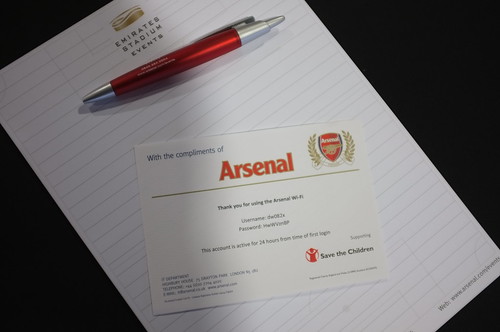
They even had Arsenal branded WiFi access (this one has expired now…)

Some of the delegates, more on Flickr. I’ll stitch a panorama when I get home, not got the software on the tiny laptop.
Free Beer in a football stadium, what could possibly go wrong…
We had some lively discussions and I hope everyone got something out of the day. In terms of resources I said I’d put up links to the content. Here we are:
You can get all the content, slide decks and more, from the Jumpstart web site here:
http://borntolearn.mslearn.net/wpmango/m/mediagallery/default.aspx
The ones you want are:
01 Mango Building Phone Apps
02 Mango Intro Silverlight
03 Mango Advanced Silverlight
05 Mango FastApp Switching
11 Mango XNA Winphone
12 Mango Selling applications
There are also other decks and samples you might find interesting. If you want to watch videos of Andy and myself delivering this content (and who wouldn’t) then you can find them on Channel 9 here:
You can find the Tidy ToDo application here. To use the WCF server project you have to have IIS installed on your machine and you must start Visual Studio in Administrator mode:
https://skydrive.live.com/redir.aspx?cid=a4ce6a659fd80c02&resid=A4CE6A659FD80C02!1482
If you want to learn C# from the same text that we teach our students with at Hull, take a look here:
There is also a copy of the Windows Phone 7.0 Blue Book there, which has some background on phone programming that you might find useful.
Rob Miles is technology author and educator who spent many years as a lecturer in Computer Science at the University of Hull. He is also a Microsoft Developer Technologies MVP. He is into technology, teaching and photography. He is the author of the World Famous C# Yellow Book and almost as handsome as he thinks he is.