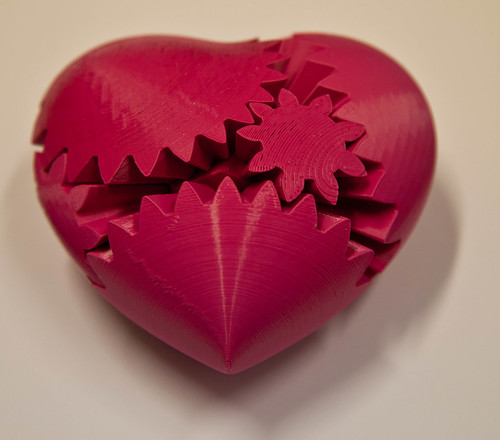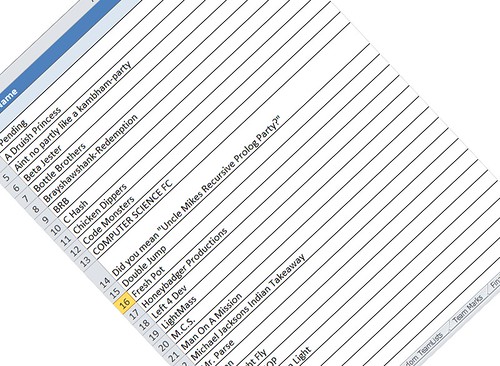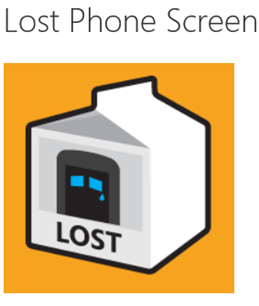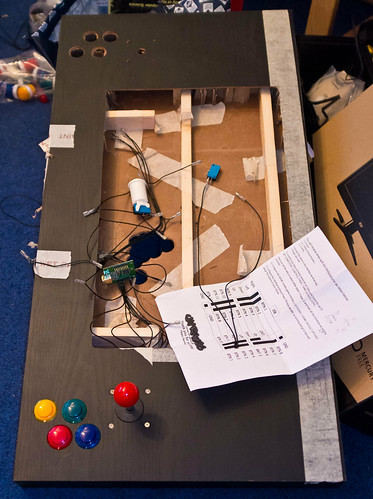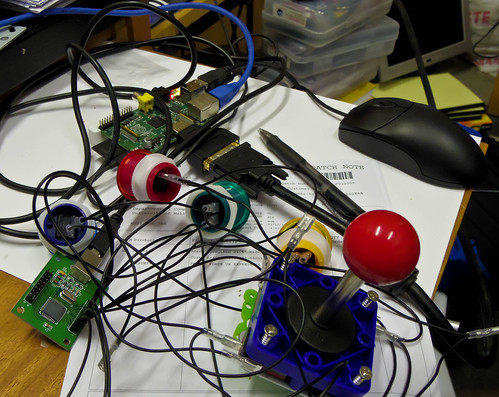Three Thing Game Day 1
/
This is the traditional “before” shot. We’ll see how many people are still smiling when we get to “after”.
Three Thing Game is something of an institution at our institution. If you see what I mean. Every one is slightly different, but all of them are a bit bonkers, in the nicest possible way. Some things stay the same: Three Things to base the game on, Four students in a team, 24 hours overnight to deliver.. but we like to ring the odd change here and there. The last couple of events we’ve held auctions for the “things” that will be the basis of the games. Next time, who knows.
Anyhoo, we started today at 11:00 with “masses’o’hardware” turning up in the Fenner Lab, along with loads of “keen to go through the mill” students. There is always a frantic couple of hours while things settle down, network addresses are assigned and multiple monitors adjusted appropriately. This time we also had expertise in the form of Dave Brown and Lee Stott from Microsoft and Dean Ellis and Dominique Louis from the Monogame team. I did a quick XNA lecture early in the afternoon and then the Microsoft and Monogame team took centre stage to describe the opportunities coming over the horizon with Windows 8 and MonoGame.
Apparently last week Microsoft launched a new operating system. I was quite surprised to find this out, you’d have thought there would have been something about it in the papers…. All joking aside (ho ho) I’ve been using Windows 8 for a while now. I’ve found it stable, useful and remarkably like Windows 7. It has changed the way I work for the better. Programs are now launched in seconds with a few key presses, rather than a hunt through folders. I’ve used the Metro style user interface a bit, but I really want to see it on a platform it was built for (for example Surface).
Anyhoo, the rules of the game for Windows 8 applications have changed. Good News: You can now sell applications for Windows 8 just like you can for Windows Phone. Bad News: The Windows 8 Metro Style user interface does not encompass the XNA that we know and love. Better News: You can use MonoGame, to create XNA applications that are Windows 8 Store compliant. Even Better News: MonoGame versions of your program can also be ported onto Android, iPhone, PS Vita and even the Raspberry Pi (coming soon).
Lee from Microsoft set out how Windows 8 can make your programs more interesting and marketable and then Dean and Dominique showed how easy it is to port an existing XNA game to the MonoGame framework. If you are an XNA developer you must, must, must, be looking at MonoGame. I reckon it is the future of XNA, and I’m jolly pleased to see it there, in such good health.
Once we’d had the presentations the development got going in earnest. I of course staggered around with the big camera and took a whole bunch of pictures which have found their way on to Flickr if you want to see all of them.
These guys are “Haribo Hardened”….
That should be enough keyboards...
These guys are so reading the right books...
None of these smiles are forced. For sure.
Lee and the Microsoft crew getting down with the Sheergame team.

We ordered 45 pizzas. And they all got eaten.
I staggered home around 10:45 leaving Martin and Simon to run the night shift. Judging tomorrow morning. Looking forward to it.