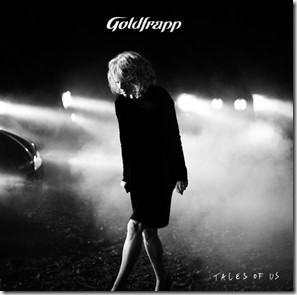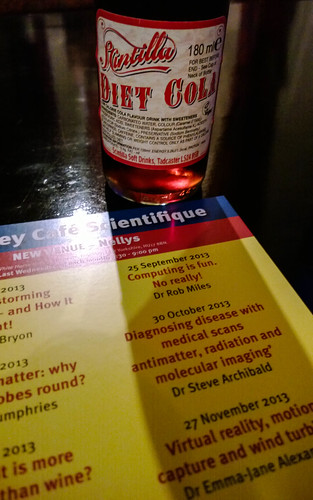The Thursday of the first week of the year is always a very busy day for me. This year I thought I’d find a way of making it even busier. This is how it panned out.
6:15 Get up and dressed, out of the house by 6:35 and heading for Radio Humberside to do the newspaper reviews. Vastly speed up my departure by forgetting to take my lunch or clean my teeth.
7:00 Arrive at the studio and start reading through the papers and making notes.
7:40 Do my thing. Talk about Moore’s Law and The Silk Road which I found in the papers. Mention that I’m looking forward to meeting the new First Year this morning. (It’s true).
8:05 Back at the office. Work to finish off scanning and packing all the “Tags of Fun”.

8:39 Tags done. Head to the union shop to pick up the prizes for the Welcome Party Quiz. Also buy toothbrush and toothpaste. Make sure they are not on the prize receipts so I don’t end up fiddling my expenses. Need to remember not to give the toothbrush away as a prize. Might send the wrong message to the recipient.
9:00 Back at the office. Now need to sort out the software to make the system work. Just have to add the behaviour to read the tag and authorise the drink purchase. Plug in the tag reader and open up Visual Studio.
9:45 Software working, now need to put everything into the box. Discover that the holes that I had designed into the case are too large, and the bolts don’t grip them. Ah well, there is always duct tape.
9:50 Open new toothbrush prior to cleaning teeth. Find I have bought one with soft bristles by mistake. I usually use a hard one, to match the water in Hull. Also notice that the toothbrush is pink. Oh well.
19:51 Clean teeth using a beaker of water in my office while hiding down the side of the glass office door, so people walking down the corridor don’t see me foaming at the mouth and call for medical assistance.
10:06 Give a quick talk to new the First Years Certificate Level students. Talk about the importance of building a brand while you study. Strongly plug / (wooh). Also mention http://www.threethinggame.com/ and http://www.ratherusefulseminars.com/ (which seem to mysteriously link back to www.robmiles.com). David Parker suggests that I mention http://hullcompsciblogs.com/ too, as that brings together lots of Hull Computer Science blogs, and also contains a link to http://www.robmiles.com/
10:20 Back in the office. Finish of the Welcome Party Quiz questions. Feel slightly guilty about a couple of the questions, but leave them in anyway.
12:00 Start to distribute the “Tags Of Fun” to the supervisors. Everybody is pleased to have them, but slightly confused as to that they are for.
12:15 Go buy lunch. Egg and bacon sandwich. Works for me. Also strawberry flavoured milk.
12:25 Send out an email to all staff explaining how the “Tags Of Fun” work.
12:50 Get an email from Yiannis suggesting that there might be people at the party who won’t have tags.
12:55 Update software and program thirty “blank” tags.
13:30 Print answer sheets for the quiz. Then write some course bits and bobs.
14:30 Meet new supervisees. Great folks.
15:00 Start preparing for the Welcome Party.
16:15 Party Opens. We have Wii U, 10 seat Xbox 30 from Platform Expos, a guitar game with real guitars from Brian, multiplayer games from FreeSide and an Occulus Rift from Hive. And free drinks and sandwiches.

Multi-player action
Discussions
17:45 Do quiz. Seems OK.
18:30 Announce winners.

These folks came first, and are looking quite cool about it. Or it might just be general depression about the quality of their prize (I spent all the money on RFID tags…)

These folks came second (actually they got the same score as the other team, but in this situation the team withe fewer members wins out)

These folk made third place. I told them to really work those Jaffa cakes (not a phrase you hear much in polite conversation).
19:30 Clear up and tear down. Very surprised (and pleased) to find that the bar staff really like the “Tagomatic”. Much easier than dealing with paper tickets that have to be handed out and checked. One says “Of course, we’d should expect you do make something like that. You are Computer Science after all.” Feel v. pleased about that.
19:55 Get in car to drive home. Start playing “The Long Way Home” from Breakfast in America. Loudly.
20:05 Roll into drive exactly as “Lord is it Mine” finishes. Spooky.
21:00 Write blog.