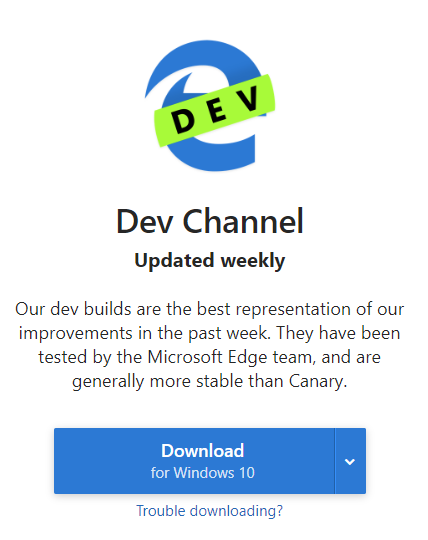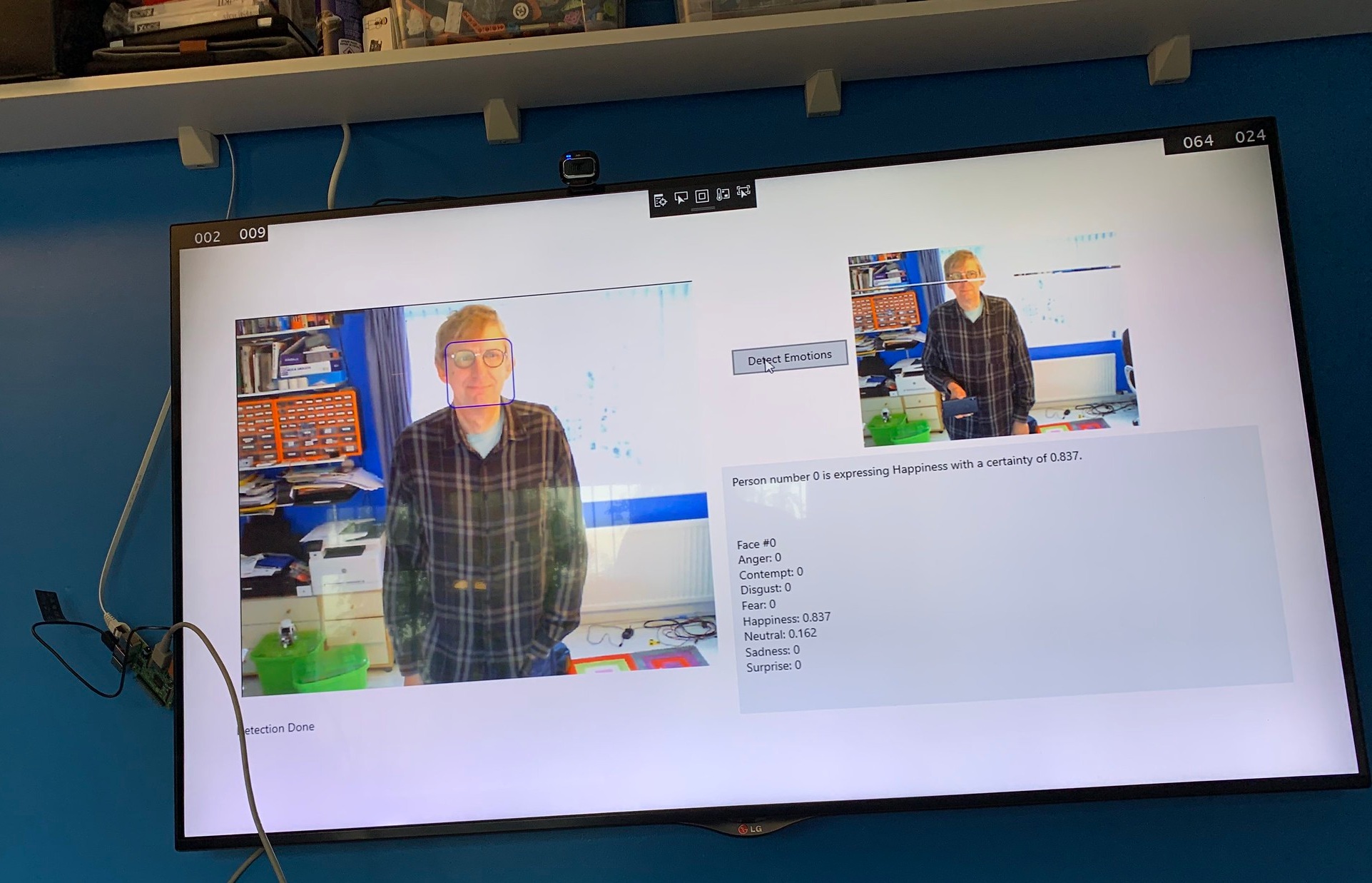I should have expected trouble when I discovered that my first train to Manchester didn’t exist. Even though the station display confidently predicted its arrival, and the app on my phone showed a dot moving down the rail line the actual bit lump of moving metal failed to turn up. Not impressive.
Fortunately, I was able to catch the next train (which did exist) and then make it to my connection with literally seconds to spare. Then all I had to do was walk through a cloudburst to the venue in Manchester.
Once I was inside and dried out, things improved a lot. Free coffee and some great sessions. I’d bought a whole bunch of hardware with me and I planned to spend my lunch hour setting it up and making it work.
I got all the way to the end of the setup and then my demonstration Raspberry Pi decided to fail completely. No idea why. Life I suppose. Perhaps last night fate heard me thinking “No need to take a spare device, it all worked fine in London”. Anyhoo, even rebuilding the entire operating system failed to bring the machine back to life and anyway, it seemed that the rather picky video display at the venue refused to talk to the Raspberry Pi at all.
Fortunately I had a plan for this too. It involved my LogoBlaster. In the end I was able to do the Raspberry Pi presentations using the projector on the LogoBlaster to show everyone how a Windows Universal Application can interact with hardware and Azure services. Thanks to Luce and Pete for holding up various devices and helping me get it all to work.