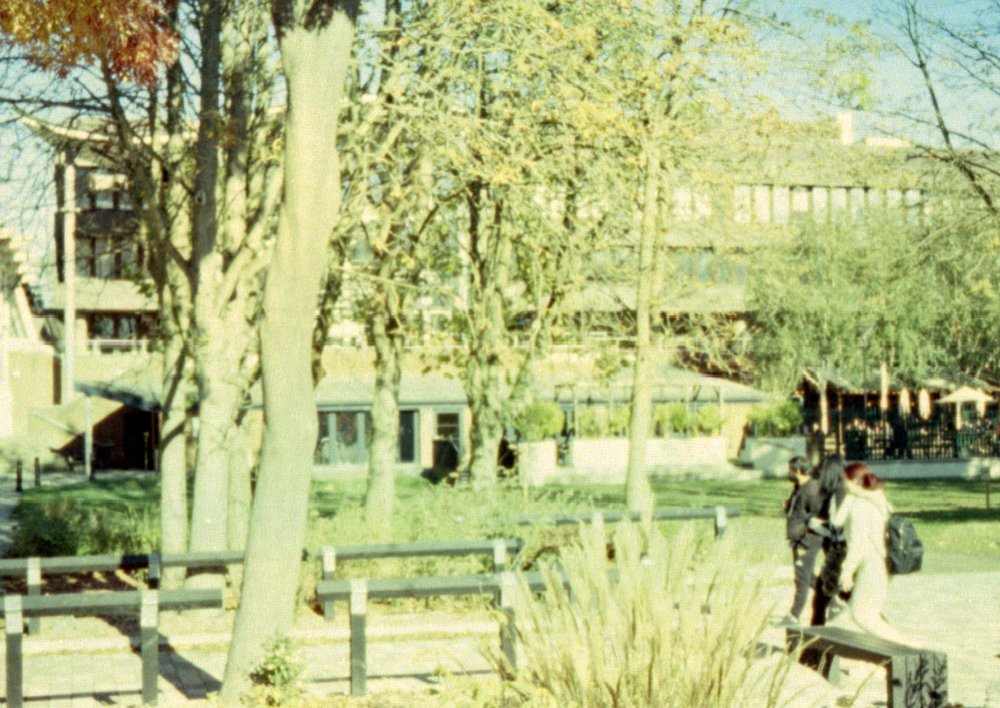Surface Mount Soldering
/Heating up Nicely
I’m making some more Cheesebox synthesizers. I’ve got a plan to make a monstrous device with pixel rings, grids and speakers. For the insides I’m assembling some circuit boards using surface mount technology. I’ve got a couple working so far, with a third just cooling down. These are the things I have learned today:
Surface mounting is very doable as long as you have the right stuff:
A little hotplate
Solder paste that melts at a low temperature in a syrninge
Some right angle tweezers
A trigger thing for your solder syringe. This makes it much easier to get exactly the right amount of solder paste on each pad.
No feeling in the tips of your fingers (you already have this if you have previously built and maintained a 3D printer)
When you are squirting solder paste onto a pad, lift the needle up vertically before moving it to the left or right towards the next pad. This will give you a good looking vertical “blob”. It’s a bit like icing a cake. Not that I’ve iced many cakes to be honest.
I set the heated bed temperature to 170 degrees, with my solder specified as melting at 128. This seemed to work OK for my oven. When the hotplate hit 170 degrees I turned it off. I then used a piece of card to slide the board off the hotplate onto card. A bit like how you move pizzas around.
Watching the solder melt and surface tension pull things into position is great. I put one of the leds in the wrong way round and it was fun to watch it try to rotate into the right position. It was an easy fix. I just picked the led up and dropped it back down in the right orientation.
The best way to find out if a circuit board is hot is not to touch it with your fingers.
YOu adjust the screw as the plunger goes into the syrninge
I bought the yellow trigger assembly on AliExpress. It is much easier to use than the plunger.
Tomorrow I’m going to put a couple of boards into cases and start working on the code.