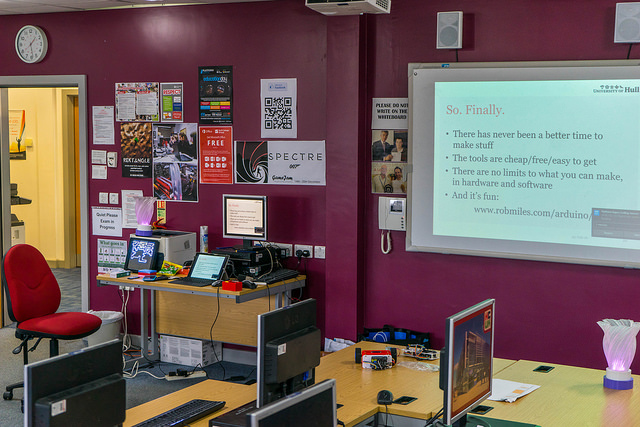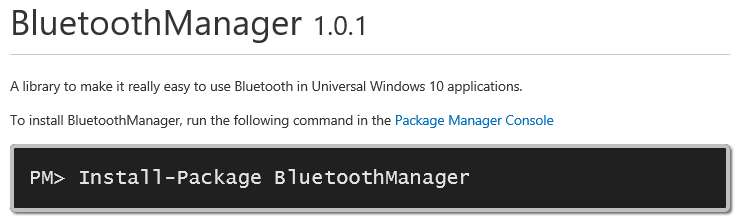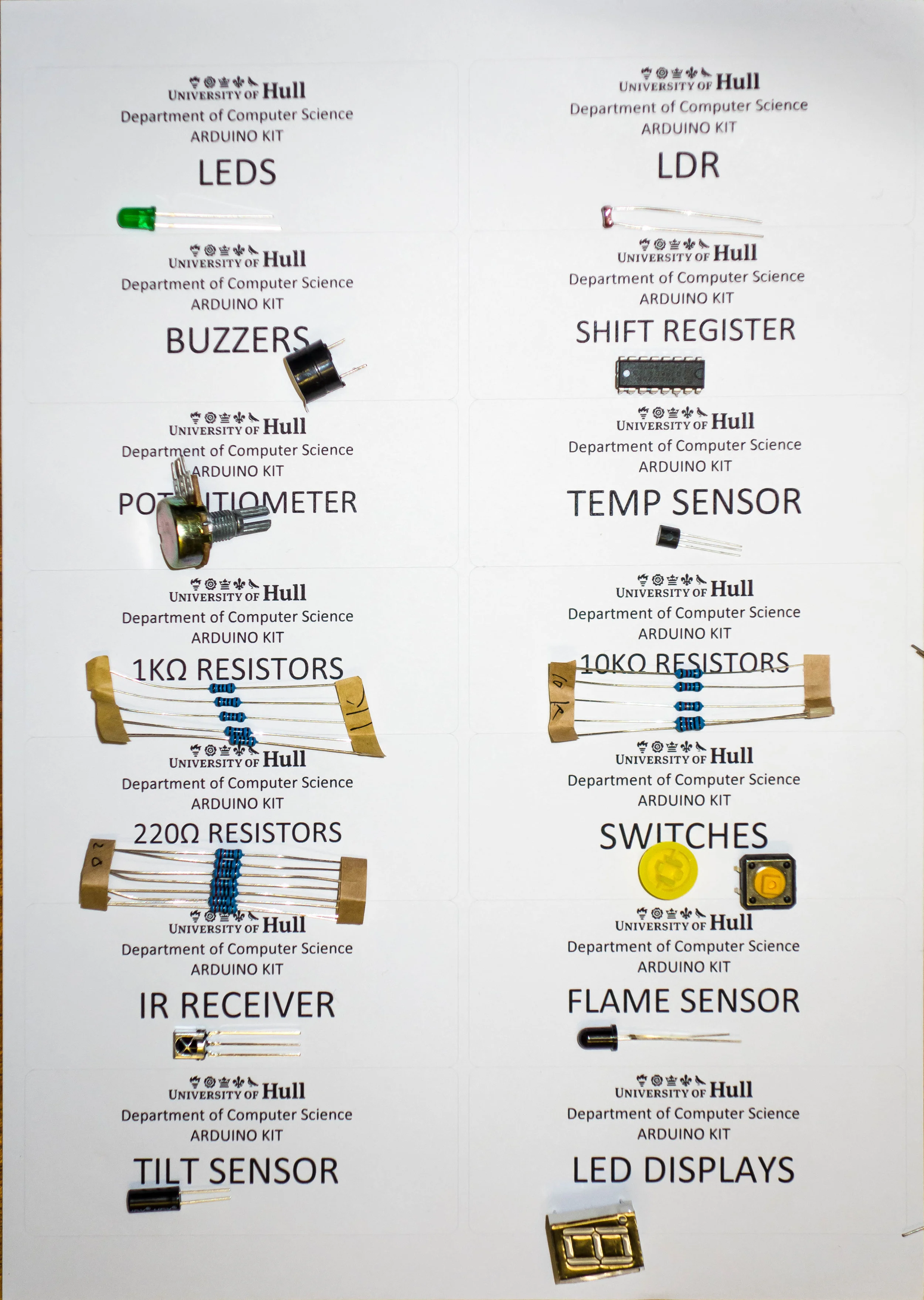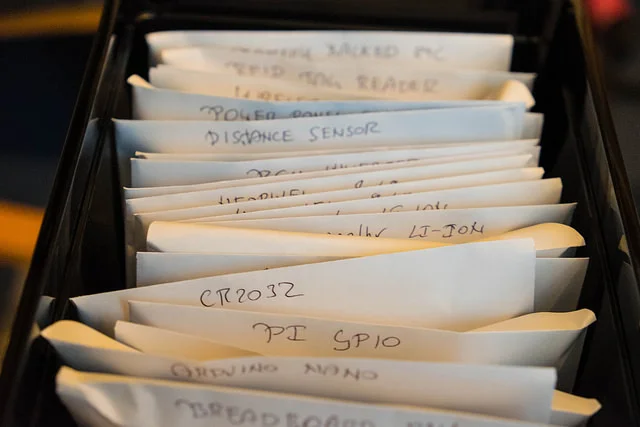Arduino Fun at Platform Expo
/We had some great sessions, this is the presenter setup just after a group had left.
I did some sessions for Platform Expo today. I was taking about the joy of making things using the Arduino micro controller. Not a lot of people had heard of this amazing device before they arrived, but they sure had afterwards. I showed off a bunch of silly devices including my wedding lights, the Thingomatic, light panel, balancing robots and even did some programming. All in twenty minutes a session. Six times in a row.
The audiences were all wonderful. At one point I told everyone that an Arduino board can be bought for two pounds fifty, which is less than a McDonald's burger. And someone called out "Does that include the chips?". Well played sir, well played.
Arduino Bits and Bobs..
I've put some resources on my Arduino pages if you fancy getting started with this amazing device. You can find them here.