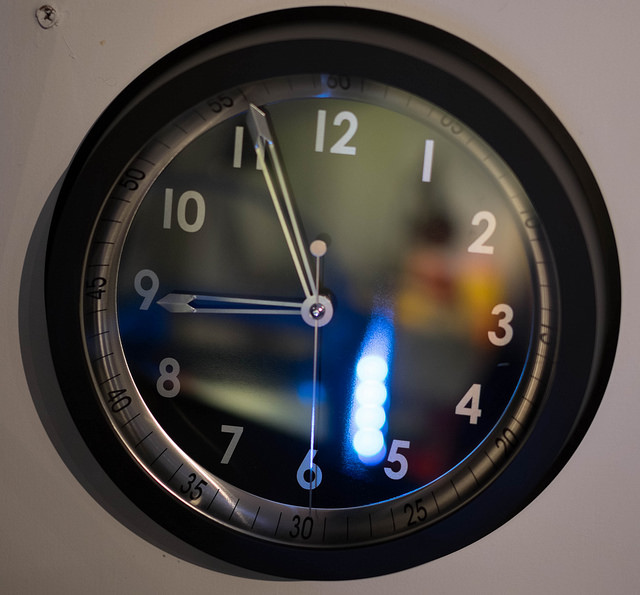It wasn't quite a "Golden Ticket" in the Willy Wonka style, but it did open up a rather interesting new world. On Sunday night, at the party, I was given a ticket to a session at the rather grandly named "Holographic Academy" on the Microsoft Campus. Today was the day that I got to try the new augmented reality.
From what I can tell, the academy is a large room with a bunch of powerful PCs, some tables and couches, and of course some HoloLens devices. I initially thought that the PCs were there to perform the rendering for the headsets. I was wrong. The headsets are completely self-contained. They are also very well made and looked "production quality" to me. They even fitted over my rather large glasses.
The 3D augmentation effect that they produce is totally believable. I placed a virtual "cat" on a table, walked the length of the room and then went back to it. The cat was still in exactly the same place. I looked up and down, let and right and the virtual objects in the scene all moved exactly as they should have done with no discernable lag or flicker. The sound experience is worth mentioning too. I could place objects in 3D space with my eyes closed, just by listening. And if I turned my head the objects moved as well.
The only real issue is that the region of filled with the virtual objects is only about a third of your field of view. This is a limitation of the display technology they are using. Perhaps over time the field of view will improve, but even now it is good enough to give a very impressive experience.
After a few minutes I took my headset off and was intrigued by the spectacle of a whole bunch of people wearing the headsets and moving round the room looking at things which just were not there. You could tell where they were looking, you just couldn't see what they were looking at.
A future with these devices in it is going to be a very interesting one indeed.